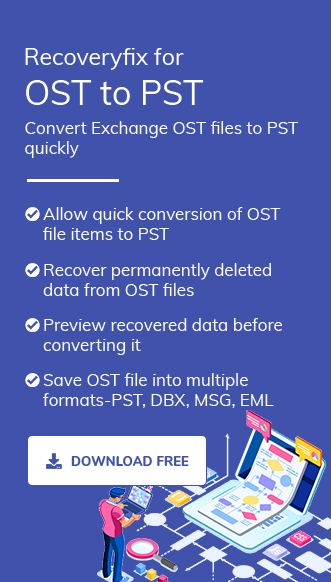Outlook is the most preferred email client due to its advanced set of features. Its enhanced components help users maintain a smooth workflow and collaborate within your organization more effectively. With its cross-platform compatibility, users can access their emails anytime and anywhere.
Besides that, it utilizes OST and PST files to store mailbox data, which allows its users to work offline and synchronizes when the internet connection is established again. Here, we will aim to discuss what is the OST file in detail and its several aspects in detail.
What is the OST file in Outlook?
Offline Storage Table (OST) is an Outlook file that stores the entire mailbox associated with your email account to the system’s local drive. These files are created when you configure your email account in the Outlook application and start utilizing it. Its Cached Exchange Mode allows users to access, read, delete, and compose emails without having an internet connection. Later, the changes will be synchronized when the internet connection is established.
However, users need to enable cached Exchange Mode to take advantage of offline data accessibility. Users can determine the availability of emails and other mailbox items as per their needs. Generally, users misunderstand that OST and PST are the same. But they are entirely different and serve distinct purposes. Our guide will explain the difference between OST and PST in brief.
Why OST file is necessary in Outlook application?
We have provided a detailed description of what are OST files in Outlook for better understanding. Now, we will discuss its importance and application in Outlook, which is helpful in enhancing your overall performance. The key reasons why OST files are necessary are as follows:
- Offline Accessibility: OST files enable offline accessibility of data even when you are not connected to the Internet. Once you have connected to the Internet, all the changes you make will synchronize with the mail server.
- Faster Performance: Accessing emails from a locally stored OST file is faster than retrieving them from an email server. This reduces delays and improves the Outlook application’s overall performance, even in the case of large mailboxes.
- Backup: The OST file serves as a reliable backup file for your precious mailbox data. It provides assurance in the event of server issues or permanent loss of your data. You can quickly restore your data with the help of an OST file.
- Sync with Exchange: One of the primary functionalities of OST files is to synchronize all changes when the internet connection is established. This process is necessary to maintain data consistency across all devices in case of exchange account utilization.
- Custom Folder Organization: Users can create a custom folder structure in the Outlook application to personalize the organization of their mailbox items.
Where to find OST file location in your local drive?
Since these OST files are created when you start using the Outlook application, it is evident that users do not know the default location. The location of the OST file also depends on the Outlook and Windows versions. You can refer to the table given to learn the default location of OST files in your system.
| Outlook version | Windows version | Default OST file location |
|
Outlook 2000 |
Windows XP |
C:\Documents and Settings\Username\Local Settings\Application Data\Microsoft\Outlook |
|
Outlook 2007 |
Windows Vista |
C:\Users\User\Name\AppData\Local\Microsoft\Outlook |
|
Outlook 2010 |
Windows XP |
My Documents\Outlook Files |
|
Outlook 2010 |
Windows Vista |
Documents\Outlook File\ |
|
Outlook 2013 |
Windows Vista |
C:\Users\admin\AppData\Local\Microsoft\Outlook |
What is the common OST related issues faced by Outlook users?
Undoubtedly, Outlook is one of the most advanced platforms among the available email clients. But its wide range of functionalities creates a void for some issues. Here are some common problems related to OST files that Outlook users face:
- OST file corruption: The OST file can become corrupted for various reasons, such as sudden power failures, improper shutdown, or issues during mail server synchronization. Corrupt OST file prevents users from accessing their mailbox data.
- Synchronization errors: In some instances, Outlook fails to synchronize with the mail server, leading to missing emails or outdated data. A poor internet connection or improper server configuration may be responsible for synchronization issues in Outlook.
- Large OST file: Over time, the size of OST files grows significantly, which causes Outlook to become slow or unresponsive. The issue occurs because an OST file reached its maximum size. Large OST files can also lead to data loss if not managed properly.
- OST file not opening: Users may face difficulties opening an OST file because it is corrupted, missing data, or incompatible with the current Outlook version. Outlook Outlook OST file cannot be opened issue makes the application inaccessible to its users.
- Outlook Profile Issues: A corrupt Outlook profile hinders the synchronization process of connecting the OST file to the corrupt OST. It causes interruptions while working on the Outlook application.
What are the best solutions to resolve OST file corruption issue?
Encountering OST file corruption is a major concern for users since users lose access to their precious data. To fix this issue, you can take the assistance of Inbox Repair Tool, which is Microsoft’s built-in utility. With this utility, you will be able to remove minor corruption issues from an OST file. However, this solution may not seem effective in severe OST file corruption.
Therefore, opting for an automated solution is the best solution. Recoveryfix for OST to PST Converter software is one such software that can repair a severely corrupted OST file instantly. Moreover, OST to PST Converter software can easily resolve OST file synchronization issues.
Conclusion
The blog has discussed a detailed guide on ‘what is the Outlook OST file’ to enhance your knowledge. Apart from that, we have also provided the default location of your OST files and instructions on how to repair them if they are corrupted. However, in severe OST file corruption, you can choose the recommended OST to PST software to get the desired result. In addition, the software enables users to quickly resolve the OST file cannot be opened issue.