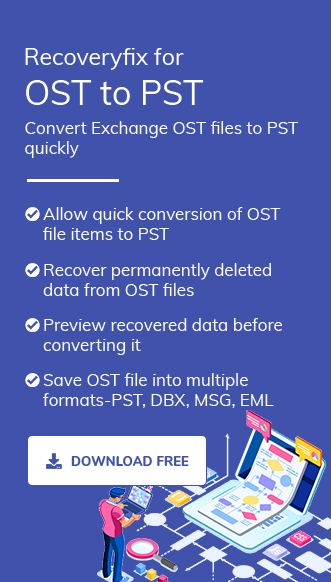Offline storage table (OST files) allows Outlook users to work conveniently even in the offline mode, because of the capability to synchronize and restore the offline updates on to the server without troubling the users. Besides the offline working convenience, Make sure, take an OST serves as a crucial data backup to secure your mailbox items when the user has from accidental deletion. the mailbox items However, the problem arises when corruption enters the OST files from the influence of hard disk crashes or the due to virus attacks or hard disk crashes and hampering the Outlook’s productivity.
Although, Microsoft has provided an inbuilt OST Integrity Check utility (scanost.exe) to diagnose and verify the integrity issues of synchronized data. Unfortunately, if you are using Outlook 2010 or later versions, then this OST integrity checker tool (scanost.exe) is unavailable on them.
If you are using Outlook 2007, then you can easily find it on the default location of your machine:
Note: To access OST Integrity Checker tool, you need to first exit from Outlook application. It is not accessible while using Outlook program.
What can and what cannot be done using Scanost.exe Utility
The role of the Scanost.exe utility is to scan and compare each folder & item of an OST files and mailbox items available on Exchange Server. So, if the utility finds any interruption in the results of synchronization between the client and server, then it attempts to reconcile them effectively.
However, sometimes you might have to manually fix the issues that are rejected by the tool performed during the scan log. You can find the scan log in your Deleted Items folder in Outlook.
To use an OST Integrity Check utility effectively, users must connect with the server to scan all the integrated items of the mailbox. It is required to change an Outlook startup setting, if you have previously enabled Outlook set up to start offline automatically. This step will allow scanost.exe utility to efficiently access and scan the mailbox data on the running Exchange Server.
Limitations associated with an OST integrity check utility tool:
Though, OST Integrity Check utility can assist in diagnosing and repairing the error of the file. Sometimes, this tool fails to give results and causes file damage. Also, you cannot ignore the fact that it has sluggish recovery process, which often provides unsuccessful results to fix corrupted OST files. The recovery time is proportionally dependent upon the size of the OST file; therefore, the efficiency gets poorer with the increase in the file size. The utility is effective only for repairing minor synchronization issues. Apart from this, it also has some other limitations, such as:
- Suitable only for minor corruption issues but still no guarantee for data recovery
- An OST file becomes corrupted due to exceeding file size.
- Unable to work when Exchange Server is down or unavailable. It is also ineffective in a case where the host machine is not connected with the server.
- Unsuccessful in repairing corruption issues in header part of the data file
- There is a high risk of data loss if any step is skipped.
- No integrity assurance upon the recovery process.
- Unable to recover data from password-protected OST files.
An alternative solution to repair a corrupt OST file
There is an alternative to OST Integrity Check utility tool for recovering an OST files without worrying about the corruption or severity associated with the file. Try using a reliable third-party Recoveryfix OST to PST Converter tool to fix OST file corruption issues. This software offers a safe solution to repair and restore OST file items (even the deleted ones) in a single cycle, while maintaining complete data integrity. It offers the desired simplicity, accuracy and speed to repair OST data files and convert them to PST, MSG or EML format without a sign of trouble.
Wrapping Up
In this article, we have discussed why to avoid using an OST integrity check utility tool to restore an OST file. Always back up of your files to prevent data loss or file corruption. To avoid the limitations associated with the OST integrity tool, use the recommended Recoveryfix OST to PST Converter tool to repair and restore data from corrupt OST files. This innovative tool is designed with user-friendly features and has been suggested by experts to overcome OST-file related issues with ease.