The M4V file format stores video, audio, and other data with the help of an MPEG-4 AVC (Advanced Video Coding) container with different codecs and algorithms. Apple mainly generates these M4V formats with DRM protection to protect them from piracy and to restrict them from playing on other operating system devices.
Sometimes, users find M4V videos incompatible with the playing process, and it might be because of corruption in the codecs or other elements of the M4V video file. There may be many reasons for this issue, so we’ll go through different causes and methods to fix this issue.
Reasons for issues in M4V video file
There might be many reasons for the inaccessibility of the M4V video file. Some of the main reasons are mentioned below:
- Improper shutdowns/restarts in devices create hardware issues.
- The lack of proper codecs makes a video format unsupported.
- Damaged or corrupted disks that cannot store or read data properly.
- Outdated drivers cause graphics output, video resolution, and internet connectivity issues.
- Files downloaded with bad patches from unreliable sources.
- Malicious spyware and virus attacks in the video file.
Considering these reasons, we will see comprehensive solutions for your M4V video file problems.
Looking for practical solutions? This section covers all the possible manual methods to repair M4V video file. Below are several quick solutions; follow them accordingly:
Video codecs play a crucial role in hardware or software in compressing and decompressing digital video to ensure safe playback. So, downloading better codecs online and updating them with M4V files may solve your video abnormalities.
If you have an outdated video driver, there is a chance for file corruption and playback issues in the M4V video file. So, make sure that you have an updated video driver by following the steps below:
Step 1. In Device Manager, go to Display adapters and select Graphics.
Step 2. Choose the Driver tab, click Update Driver, and follow the instructions for the upgrade.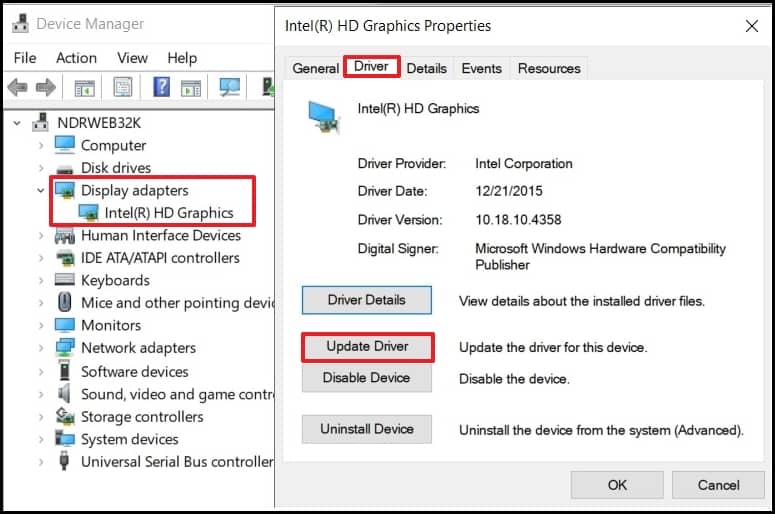
Now, check the video issue in your system.
Note: If you are an Apple user, you must install the latest software instead of updating drivers.
Sometimes, due to internal misconfigurations, M4V video files become incompatible formats, which prevents us from playing them. So, converting video into other formats is an ideal option. Follow the steps given below to convert your video using the VLC media player:
Step 1. Open the VLC media player. From the Media tab, select Convert/Save.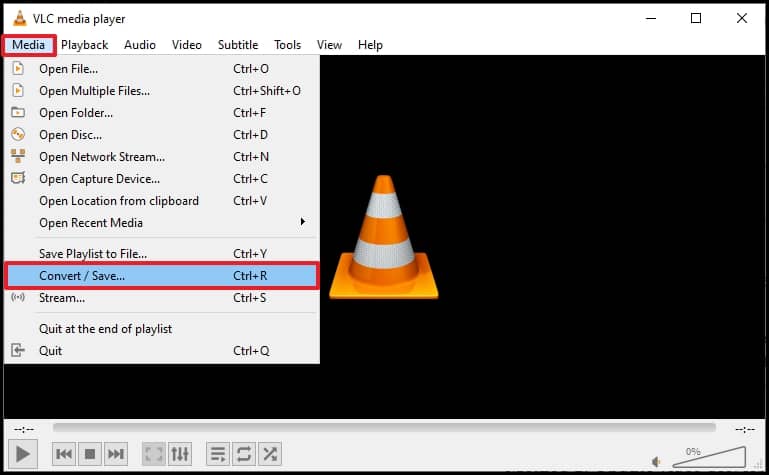
Step 2. Choose your video after clicking the Add button and click Convert/Save.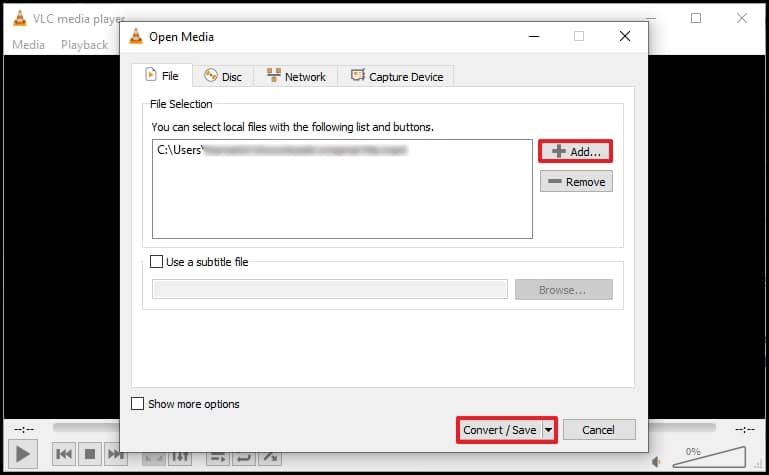
Step 3. Select the format in the Profile dropdown, browse the saving location, and click Start.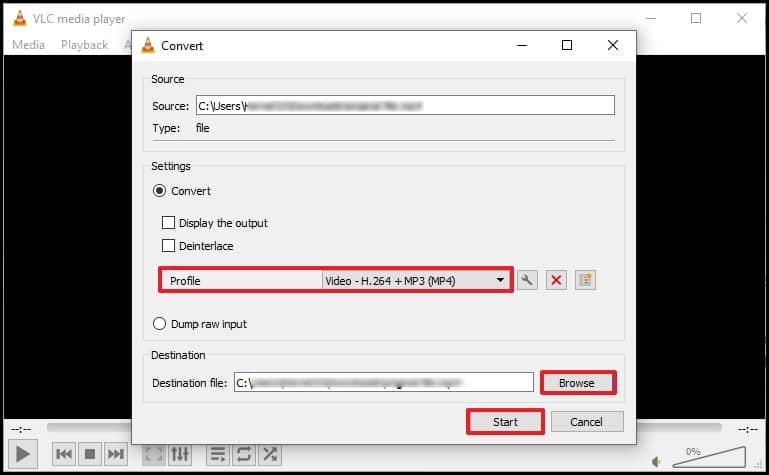
Your M4V video will be converted into the desired format. Thus, you can now enjoy smooth playback.
Although these manual methods effectively repair M4V video file, they fail when there is severe corruption in the video file. These methods may not apply to heavily corrupted video. So, to make M4V video accessible, a video repair tool must be used.
Using Recoveryfix Video Repair software can repair any video-related issue. This software repairs even highly corrupted videos with ease in simple steps.
Summing up
We have discussed possible manual fixes to repair corrupt M4V video files. When significant corruption/damage occurs in video files and manual fixes fail, then Recoveryfix Video Repair software plays a vital role in repairing and recovering the video file. You can also smoothly repair multiple video files in all Windows OS versions. Take the trial now!


