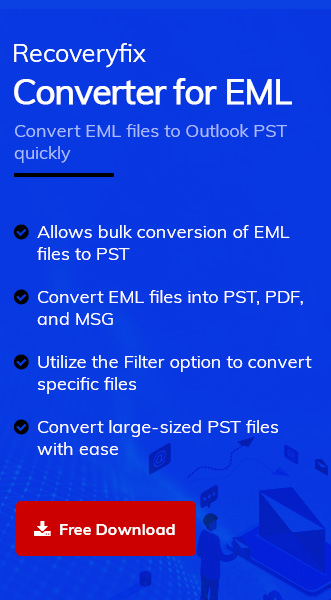Roundcube is a free and open-source email client that offers comprehensive email management solutions for individuals and organizations. Roundcube is a web base email platform that supports IMAP email protocol. However, it lacks some features and functionalities due to which users are shifting to a more compatible and reliable platform. One such platform preferred by users is Outlook as it offers a wide range of features.
Outlook is an excellent email communication application, which provides comprehensive set of features to streamline the user’s workflow and email organization. It also offers advanced security features like email encryption and spam filtering to protect user’s information. Go through the following article to know about the reasons and methods to export emails from Roundcube to Outlook.
Why should you export Roundcube emails to Outlook?
There are various benefits to export emails from Roundcube to Outlook. Here we have listed some of them, let’s study them in detail:
- Better security features: With innovative features like spam filtering and email encryption, Outlook offers much better security features than Roundcube. Users can share sensitive data with each other through Outlook without worrying about cyber threats.
- Easy organization and management: Outlook offers a centralized platform to organize and manage your mailbox items like emails, contacts, tasks, calendars, events, etc.
- Compatibility: Outlook is compatible with a wide range of products from Microsoft Suite and email protocols like IMAP and POP3. This allows users to manage and share their data efficiently.
- Flexible collaboration: Outlook allows users to seamlessly collaborate with each other by offering various robust features.
How to export Roundcube emails to Outlook?
There is no direct manual method to export Roundcube emails to Outlook as Roundcube export all emails in EML format. So first we’ll have to save each email (one at a time) in EML format and then convert it into PST format. Follow the procedure mentioned below in two different parts to backup Roundcube emails in PST format:
To save Roundcube emails in EML format, follow the given steps:
- Sign into Roundcube webmail client.
- Select the email you want to take a backup of and click on More.
- Select Export from the drop-down list.
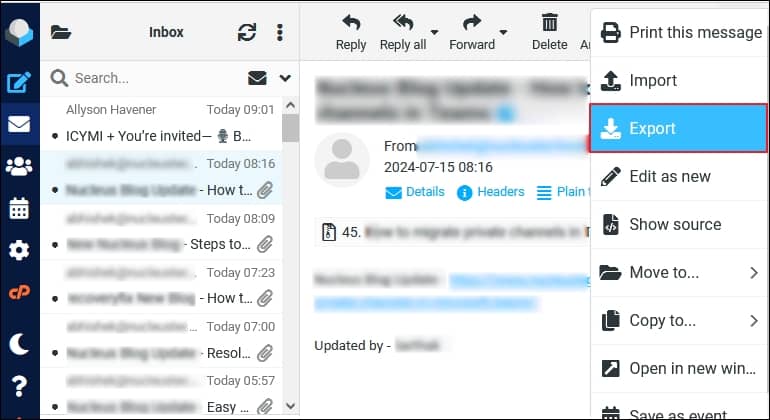
- The selected email will be downloaded in EML format.
- Repeat the process till you’ve exported all the required emails.
Use the Outlook in-built Import/Export feature to import the EML files in PST format. Follow the below steps to do so:
- Open Microsoft Outlook and click on File.
- Click on Open & Export from the left pane and select Import/Export.
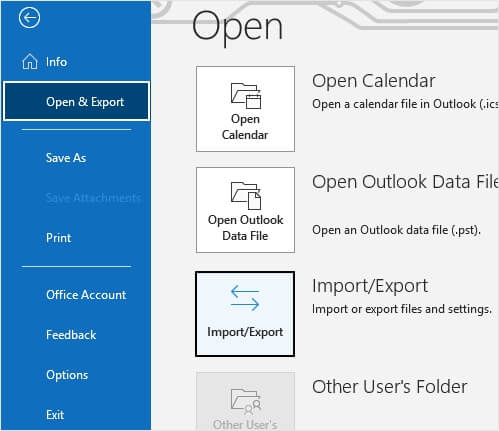
- From the list, choose Import from another program or file and click Next.
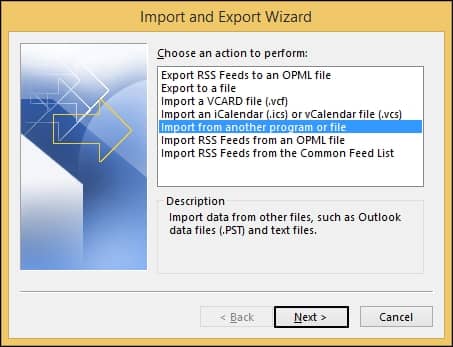
- Choose Outlook Data File (.pst) as the file type.
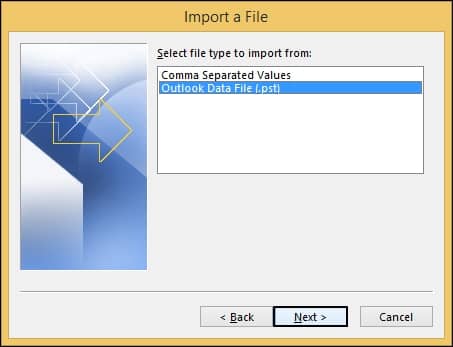
- Browse the location of the required files and apply required filters. Press Next.
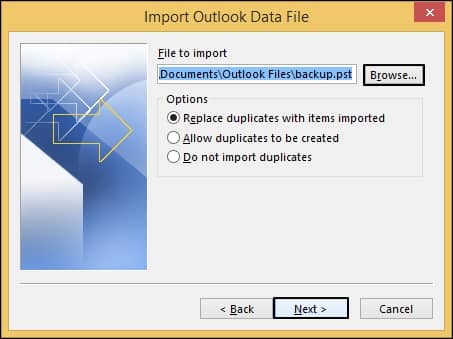
- Choose the folder where you want to save your files and click on Finish.
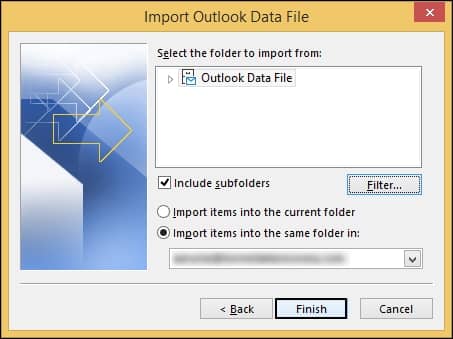
- Your PST files will be saved in your desired location.
Limitations of manual method
There are a few limitations associated with the given manual approach. Here we have provided some of them:
- Since you can only export one email at a time, this method takes too much time to execute, especially for large mailboxes.
- You can’t export email attachments with the emails.
- This manual procedure affects data hierarchy and integrity of your mailbox.
- There’s a high chance that your EML files can get corrupted while exporting them to Outlook.
Export Roundcube emails to Outlook by an automated solution
Shifting from Roundcube to Outlook is a smart choice considering the list of several advanced benefits and features that are provided to the users. However, you can’t export Roundcube emails to Outlook directly as Roundcube export all emails in EML format, so it’s essential that you first convert these files into EML format. EML files face the risk of data loss while converting them to PST via Outlook.
Hence, for an efficient and effective approach to exporting your EML files to Outlook, we recommend you use Recoveryfix Converter for EML. This advanced tool allows users to perform Roundcube mail backup to PST with ease. You can even convert bulk EML, EMLX or MSG files to several formats including PST. You can even convert large size EML files to PST format while maintaining data hierarchy and integrity.
Conclusion
Roundcube is an efficient email client but often fails to match up to the user-experience. Many users are shifting to advanced email clients like Outlook because of its feature-rich interface. However, you can’t export emails from Roundcube to Outlook directly due to lack of reliable methods. Hence, we suggest you take the help of recommended Recoveryfix Converter for EML for quick and secure export of your emails to Outlook.