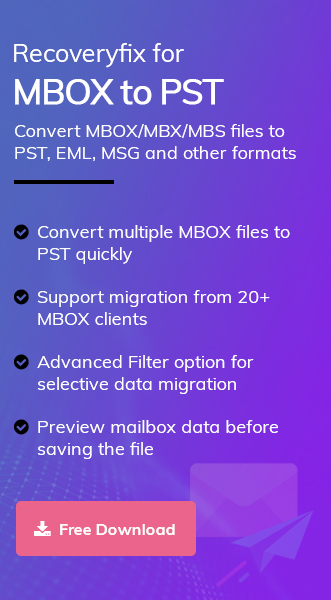Mac OS users utilize Apple Mail to manage their email communication on a regular basis. But the limited availability of mailbox storage creates a complex situation for users to deal with. The scenario demands an innovative solution in which users can free up storage space without losing their emails.
One such solution is to backup Apple Mail to external hard drive. The backup process also helps you to prepare for unwanted situations, such as accidental data deletion or corruption, due to various reasons. You can follow the upcoming step-by-step guide to perform Apple Mail backup process with ease.
What are the benefits that you get by backing up your data?
There are several benefits that you can avail by backing up your Apple Mail data. But the most prominent ones are as follows:
- Taking a backup of your mailbox data helps you avoid the recovery cost in case of data loss.
- It secures your essential mailbox data from viruses, malware, and other vulnerabilities.
- Help users eliminate the situation of full storage capacity.
- Your mailbox data is available when you’re not connected to an internet connection.
- Regular backup of your mailbox data maintains business continuity during server downtime.
How to backup Mac Mail to external hard drive manually?
After trying several methods, we have come up with the two best methods to back up your Apple emails to your local drive. So, go through them one by one to find the most suitable method for you.
Method 1. Apple Mail backup using the application on Mac
- Step 1. Launch Apple Mail on the Mac system and select your desired mailbox folder to export.
- Step 2. Click on Mailbox option from the menu and press Export Mailbox.
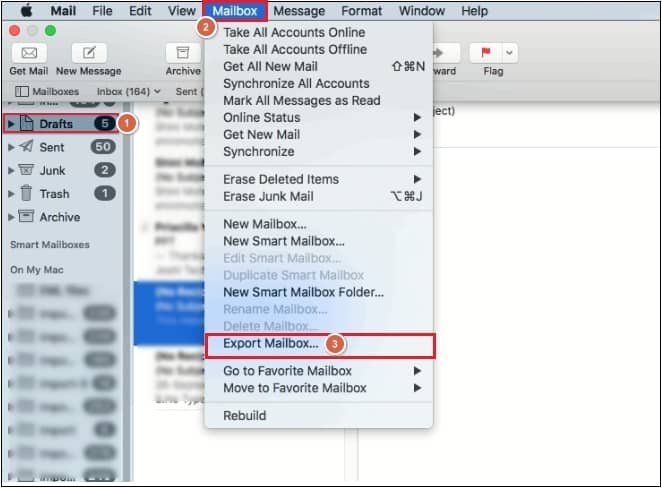
- Step 3. Define your desired location to save the file and proceed to Choose option.
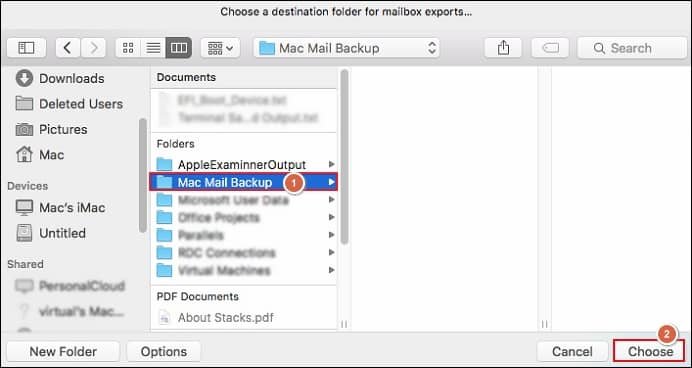
- Step 4. You have now exported your mailbox successfully. Repeat the save the same steps for the rest of the mailbox folder.
Note: Exporting the same folder in the future will not change the previously exported file. Instead, it creates a new file whenever you export that mailbox folder.
Method 2. Apple Mail backup emails via Time Machine
Mac users can back up their entire system’s data, like email clients and other items, using the Time Machine utility. A built-in utility of the Mac Operating system to secure your data from unusual situations like system crashes or hardware failures. Follow the steps below to backup your Apple Mail data with the help of the Time Machine utility.
Points to be remembered:
- Make sure you have connected the hard drive to the system where you want to save your Apple Mail backup email data.
- Time Machine uses a lot of storage space to make sure that you have enough storage available in the connected hard drive.
Step 1. Access the Apple menu and click on the System Preferences option.

Step 2. Select the Time Machine to proceed further. Enable the Time Machine utility if it has not already been turned on.
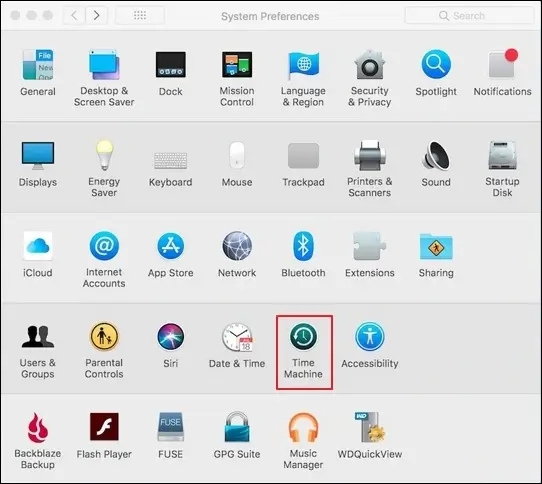
Step 3. Go to Select Disk to choose the recently connected hard drive. Then, use Options to select the Apple Mail email client to back up your emails and click Save.
Step 4. Enable the Back Up Automatically option to automate the backup process.

Important to Know: You can restore emails using the Time Machine utility. To do so, Browse the backup file and click on the Restore option.
What is the alternative approach to backup Apple Mail to external hard drive?
By going through the solution mentioned above, you can easily backup Mac Mail to external hard drive. However, the mentioned solution provides only a single format to save your mailbox folder.
Apart from that, previously mentioned solutions may not be effective if you want to export Mac Mail to PST for accessing the same data into Outlook. Therefore, relying on professional tools for Mac Mail export to Outlook operation is the best alternative.
Recoveryfix MBOX to PST software is one such alternative that can easily convert Mac Mail to PST format and saves the data into different formats such as PST, MSG, EML, and Office 365. The tool is proficient enough to convert single or multiple files simultaneously. Moreover, Apple Mail to PST converter software comes with several other notable features, including:
- Supports 20 MBOX email clients, such as Apple Mail, Thunderbird, Google Take, and many more.
- Provides multiple data sorting filters for precise and accurate data conversion.
- Saves MBOX files of different email clients directly to Office 365 account.
- Shows a detailed preview of the selected MBOX files in their original structure before saving them.
- Split the large-sized resultant PST files into smaller segments for better data management.
Conclusion
We hope that the blog has assisted you in performing the complete Apple Mail backup emails data to your local or external hard drive. You can choose the listed methods to back up your emails as per your convenience. Besides that, you can opt for the recommended solution to execute the Mac Mail to Outlook transfer process with ease. It also helps you to migrate Apple Mail to Office 365 instantly. For more info on the tool, take the free trial today.
User Queries & Expert Answers
Q1- How do I backup iCloud mail quickly and securely?
Ans- You can backup iCloud Mail by using the Export Mailbox feature of Apple Mail application. Also, you can use the recommended solution to back up the selected data.
Q2- Why did all my Apple emails disappear, and how can I recover them?
Ans- Emails may disappear for several reasons, such as incorrect settings, syncing issues, or accidental deletion. You can recover the lost data by using the iCloud backup.
Q3- How do I export mailbox Apple Mail without data loss?
Ans- You can easily backup Apple Mail data with the help of the Export Mailbox feature. Besides that, you can use professional tools to backup selective data into multiple formats.
Q4- Why do my deleted emails keep coming back in Apple Mail?
Ans- The issue generally occurs due to improper settings or syncing problems. Change Apple Mail settings from preferences, reconfigure your email account, or delete cached emails to resolve the error.
Q5- How can I perform a Mac mail export mailbox with subfolders to retain my folder structure?
Ans- It is necessary to select the primary folder when using the Export Mailbox feature to export your mailboxes with subfolders. By doing this, you get the same folder structure as the exported data.