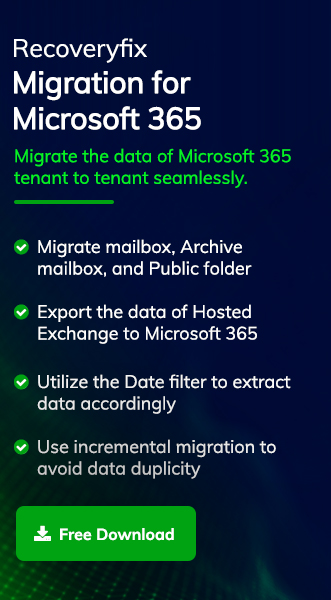Since Microsoft 365 helps organizations or businesses of any size stay organized, efficient, or productive, it is prevalent over others for cloud-based services. It is enriched with several valuable utilities like centralized collaboration, security, built-in apps & many more that help users maintain or boost their workflow efficiency. As a cloud-based service, users can access it from anywhere, making it a must-have utility for organizations.
Its frequent use among organizations requires users to manage or consolidate their data for various reasons. Hence, sometimes, the data needs to be migrated to achieve the task. Besides that, there are certain other situations that prevent you from unusual instances after performing migration. Let’s start the discussion with the importance of migration.
Why should users go for the checklist before migration?
Several aspects drive users to execute the migrations. Among many, here we have described the major ones that create the need for migration:
- For simplifying the complexity & typical technical configurations.
- By following the Office 365 migration checklist, you can reduce the possibility of data loss.
- It smooths the migration process or reduces the possibility of getting errors.
- Reduces the chances of delay by maintaining uniformity across migrations.
- It helps to increase the overall efficiency or productivity of the migration process.
A complete Microsoft 365 migration checklist
To execute the migration successfully, you need to consider the checklist in the three sections: pre-migration, migration, & post-migration. Let’s explore each one in detail:
Before executing the migration or pre-migration:
Successful or errorless migration can only be possible when you have prepared yourself before the migration. Hence, look at some actions that you should take care of before executing the migration:
Taking Inventory
Accessing Inventory in a Microsoft 365 migration includes examining your current environment to answer basic questions like what needs to be migrated and when. To execute this, you can check necessary assets like servers, software, databases, SaaS apps, and many more. You also need to verify content with its ownership, protocols, and configuration. Ensuring security and compliance also protects your data from any future mishaps.
Conduct content analysis
It will provide information about the type of data you will migrate, such as Archive data, and check data duplicity. As a result, you can manage or sort your data accordingly, as per your requirements.
Check internet connection
One of the most important concerns is that your internet connection should be appropriate while performing the migration process. If your system misses the connection at any point, the migration can fail. Additionally, you can check the traffic on the cloud and schedule the migration accordingly to reduce any further delays.
Check space availability
Migration data from one place to another means you should have sufficient space to store that much data at the destination. Hence, before performing the migration process, you need to check your space availability & then execute it accordingly.
Be specific with the stakeholders
Informing all stakeholders about the migration process, its timeframe, and their expectations will help alleviate any possible consequences or disruptions in the future.
Specify the type of migration
Choosing the type of migration is also one of the basic tasks you should know before starting the migration. You can execute the migration according to your requirements, such as cross-tenant or IMAP migration.
At the time of migration
Now, after going through all the necessary things for premigration, it is time to look at the components on which you should focus at the time of migration:
Set up a Microsoft 365 tenant
To accomplish the migration task successfully, you need to assign the location where you want to share the data. When assigning tenants, you should be very careful about their licenses. The tenant should have a valid license to perform the operation.
Create migration schedule
Scheduling is important to speed up the process and avoid the burden of recalling the time for migration. After scheduling, you can save your time and effort. So, always remember to schedule the migration process easily.
Conduct pre-migration testing
Taking tests before migrating a large amount of data is always beneficial. Hence, check whether performing migration at a small level gives satisfactory results and proceed accordingly.
After doing migration or post-migration
Finally, to make the migration end product clutter free or efficient, you need to do some operations. Here are some significant ones:
Establish support and issue resolution
You should check whether your migration is successfully executed or not after migration. If any issue is found, you can address those concerns or issues promptly according to their severity. Consequently, it will improve the overall user experience & productivity.
Decommission legacy systems
This section requires you to create a timeline to deactivate and clean up the legacy platforms once your migration is completed. Establish permanent redirects, archived emails, or expanded data retention policies that will allow you to access critical information after decommissioning.
Which option should we prefer to make the migration process instant or error-free?
Since organizations have several crucial pieces of information, migration becomes their crucial task. Performing it manually has lots of technical aspects, which might get stuck or create problems for the users sometimes. Hence, opting for advanced tools like Recoveryfix Migration for Microsoft 365 will become a lifeline or savior to handle the migration process efficiently.
The Microsoft 365 migration tool helps you to migrate all Office 365 components, including Microsoft 365 Groups, mailbox, Archive Mailbox, Public folder, & Shared Mailbox precisely. Its advanced or robust filters, such as incremental migration, & many more, make the migration process easy & structured or duplicity-free. It can migrate or manage a large number of mailboxes & create even migration reports for future purposes.
Conclusion
The blog has discussed several aspects of migration that you need to check or evaluate before executing the migration process in detail. Consider them once & try to follow them to avoid any unusual instances during or after the migration process. But if you don’t want to go with this tedious or time-consuming approach & looking for a quick or straightforward approach, you can go through the recommended automated tool. For hands-on experience, you can explore the trial version.