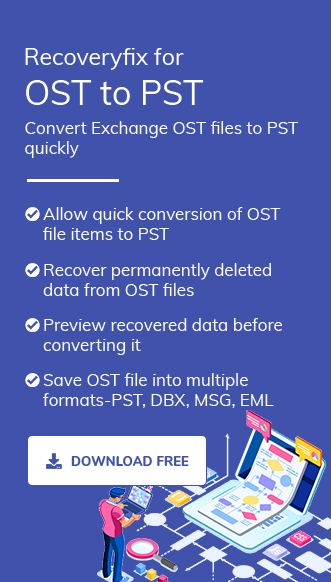Outlook email client is a part of the Microsoft Office suite, which executes operations like sending and receiving email messages, managing calendars, contacts, tasks, attachments, etc., for fulfilling different purposes professionally and individually. Outlook is operational even in offline mode and synchronizes the changes in Outlook data files when the internet connectivity becomes stable.
There are several reasons that can cause issues in the Outlook data file showing the user an unpleasant response and the error message Cannot open particular Outlook items when offline. This happens when the OST file is inaccessible and unable to open specific items of Outlook due to corruption or damage. This issue requires quick resolution to make the OST data accessible again in Outlook. Let’s analyze the causes and solution of this Outlook error.
Common causes for not opening Outlook items in offline mode
Outlook is a stable application, but errors like cannot open particular Outlook items when offline can disrupt its efficiency. Here are some major reasons that restrict access to Outlook items offline:
- Improper shutdown or interrupted power supply.
- Damaged/corrupted offline data files.
- Malware or virus intervention in the data file.
- Outlook misconfigurations and network issues.
These are the reasons that create hysterical issues in Outlook. Now, we’ll discuss the methods to troubleshoot this issue expertly.
Methods to resolve the “Cannot open particular Outlook items when offline” error
This error may block the smooth functioning of Outlook, which needs to be fixed. So, this segment will provide efficient practices to restore the functioning of Outlook effortlessly. Follow the methods:
Method 1. Update Outlook
Sometimes, using older versions of Outlook may hinder the smooth functioning of Outlook operations. Make sure that your system has an upgraded version of Outlook by visiting Office Accounts in the Info section of the File tab.
Method 2. Recreate OST file
When the OST files are infected, recreating them may help to resolve the encountered error. It’s easy to recreate the OST file and the new file can tackle most of the Outlook-related errors efficiently. The newly created OST file will sync all data with the Exchange Server without causing unnecessary issues, making Outlook error-free.
Method 3. Use SCANPST.exe tool
SCANPST.exe is a Microsoft free utility that simplifies dealing with minor corruptions or damages in Outlook data files of 2GB file size. It scans the file to analyze the level of corruption in files to repair them. Follow the steps below to repair outlook data file:
Note: For Outlook 2007 and previous versions, users can use it as SCANOST.exe.
- Open File Explorer, go to the address below, and click on SCANPST.exe.
- Browse the damaged/corrupted OST file and click on Start to scan the level of corruption.
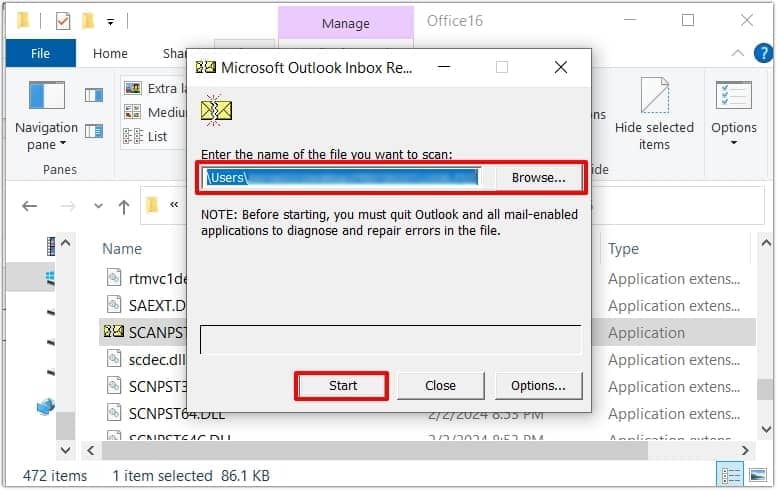
- Now, click on Repair and wait till the repairing process is done.
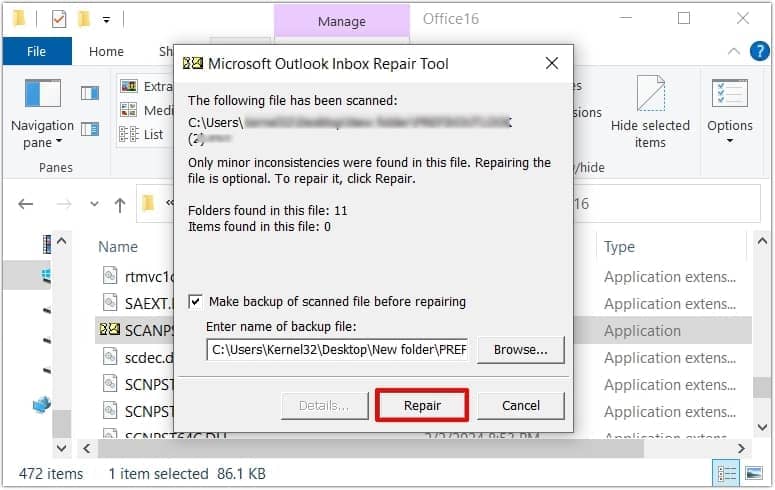
C:\Program Files\Microsoft Office\root\Office16
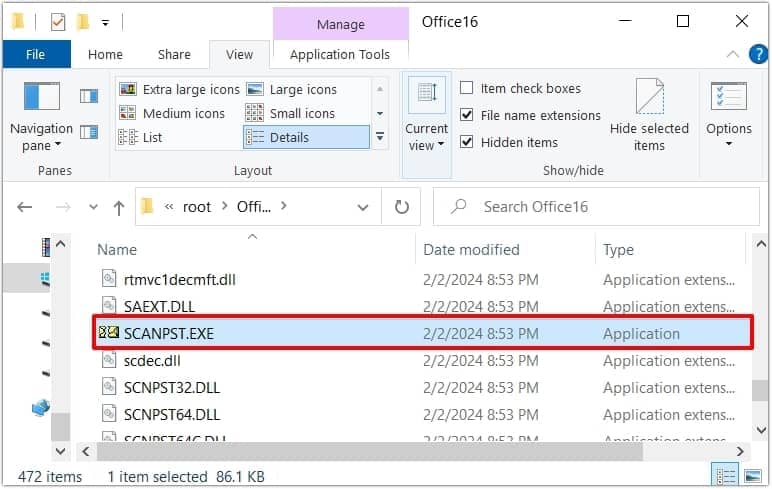
Now, this will make your OST file items accessible, but if the file size is larger than 2 GB or the level of corruption is high, then SCANPST.exe might fail to resolve the issue. It may also lead to data loss and other severe issues.
Outlook doesn’t import OST files directly, so you can convert OST to PST format when OST file becomes inaccessible to configure it again in Outlook. To seamlessly convert OST to PST, the most reliable and feasible solution is the OST to PST file converter software.
An automated way to fix ‘cannot open particular Outlook items when offline’ error
Using manual approaches to resolve the error may result in frustrated users because of the long procedures, limitations, and risk of data losses. However, Recoveryfix for OST to PST Converter repairs and converts OST files to PST format with complete data safety. It retrieves corrupted, lost, and inaccessible OST data and provides a clear preview of all the mailbox items before converting into DBX, MSG, EML, TXT, RTF, HTML, MHTML, DOC, & PDF formats.
This tool is compatible with all Windows versions and helps in migrating OST files directly to Office 365, Live Exchange, Outlook.com, Gmail, and other IMAP servers. Download the utility today to convert OST to PST and explore other advanced features.
Conclusion
We’ve seen many manual methods to resolve the “Cannot open particular Outlook items when offline” error. However, accessing the OST data in Outlook again is a challenging task, so using Recoveryfix for OST to PST Converter software emerges as the best alternative. It helps to retrieve and convert OST to PST formats in simple steps and import the PST file to Outlook.