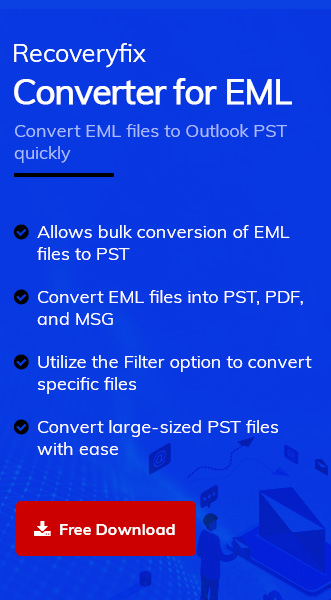Microsoft Outlook is a personal information manager application in the Office 365 suite. It is a popular email client for businesses, and includes functions like calendar, task, and contact management. Outlook uses the MSG file format to save messages, contacts, tasks, calendar entries, and other items into individual files on disk. These files contain all the fields and properties such as subject, sender and recipient addresses, attachments, and many others of Outlook.
Sometimes, users are required to access the MSG files in different browser editors and even offline for several organizational purposes. So, converting MSG to HTML file format is the best option. In this post, we will look at the basic reasons for this conversion and the best method to convert MSG to HTML file format.
Reasons for MSG file to HTML format conversion
There could be various reasons for converting MSG files into HTML format. Some of the advantages are:
- Easily opens in default web browser programs.
- Users can easily edit HTML documents in different editor applications.
- HTML documents take less size for storage.
- No internet connectivity is required to read HTML files locally.
Methods to convert MSG files in HTML format
Outlook uses the MSG format when you drag and drop emails to Windows folders or save messages. This section contains the manual approaches for these conversions. So, let’s go through it to accomplish the task:
Method 1. Using Outlook
This section will provide you with the step-by-step procedure to convert MSG to HTML format using Outlook email client. Let’s have a look at it:
- Locate your MSG file and drag it into Outlook.
- When the MSG file is opened in Outlook, choose the File tab and then select the Save as option.
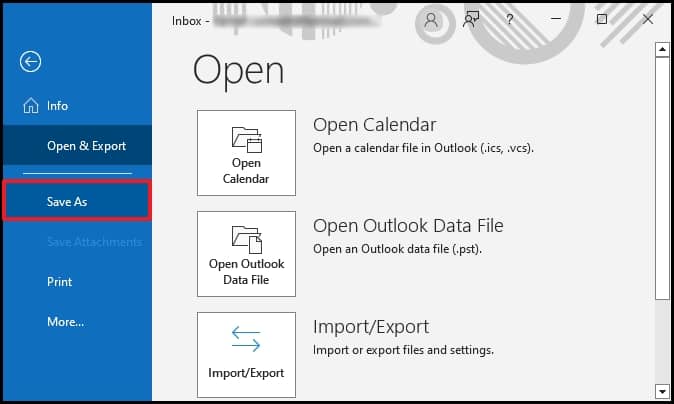
- Choose the HTML file saving format from the dropdown. After selecting the saving location, click on the Save button.
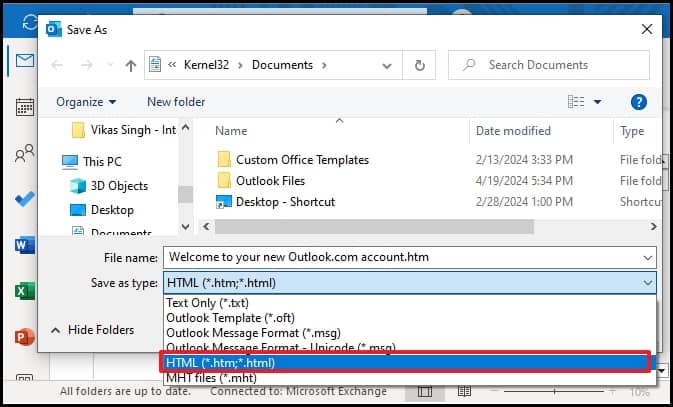
It will save the file in HTML format.
This method is a little disadvantageous for conversion. It converts single mail items, which becomes a lengthy and bulky process. Now, it is necessary to use professional software, which saves time and makes the process easy and hassle-free.
Method 2. Try automated software to convert MSG files into HTML format
Sometimes, manual methods don’t work and cause incompatibility with files. So, converting your MSG files into HTML format using a MSG to HTML converter is recommended. You can use Recoveryfix Converter for EML software, it is the safest option. This MSG to HTML converter tool converts bulks of files and ensures data safety. You can even convert EML file to PST using this software.
Some other advanced features of this tool are:
- Convert bulk EML, OFT, and MSG files to PST and other preferred formats.
- No file size limitation.
- Provides filters to retrieve particular data.
Let’s see the conversion process of MSG to HTML converter tool stepwise:
- Launch the software, click on the Add button [+ sign] and select the root folder of MSG file.
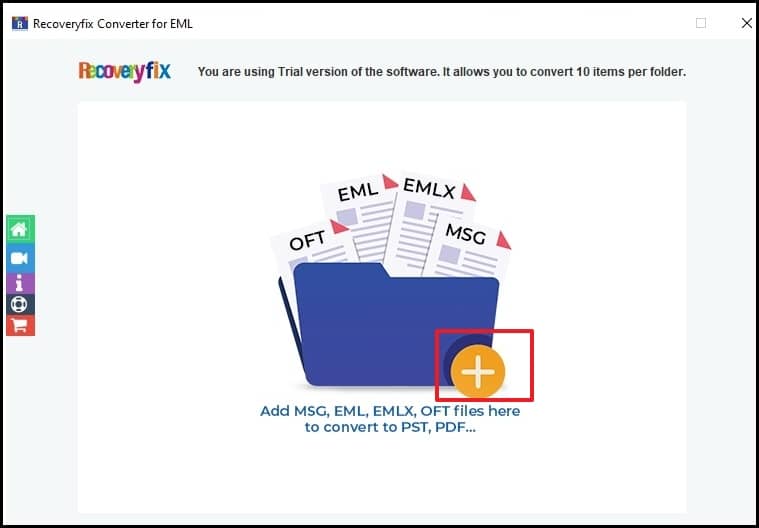
- Click on Set Filter and Migrate and provide filters as you want in the new prompted window then click on the Start Migration button.
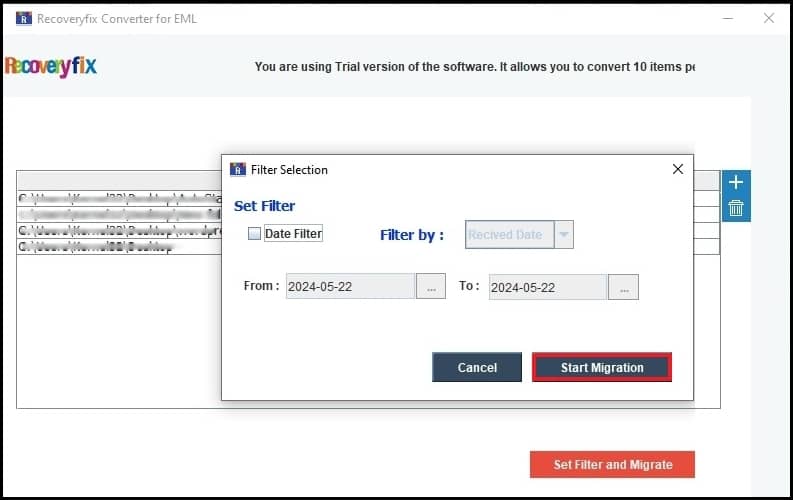
- Select the output type HTML to convert MSG files and click the Browse button to choose the destination folder for saving the HTML file. Then, click OK.
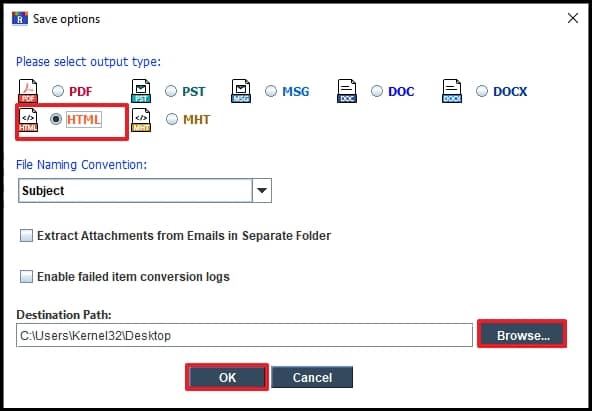
It will take a few minutes for conversion of MSG to HTML format.
Conclusion
Converting MSG to HTML is not a big task. However, using manual methods may give rise to errors in MSG files which is harmful for data due to their risks and limitations. So, for fast and secure conversion, use MSG to HTML converter tools such as professional Recoveryfix Converter for EML software. It comes with user friendly interface, and wide range of features to enhance your conversion process. Download and explore the features today!