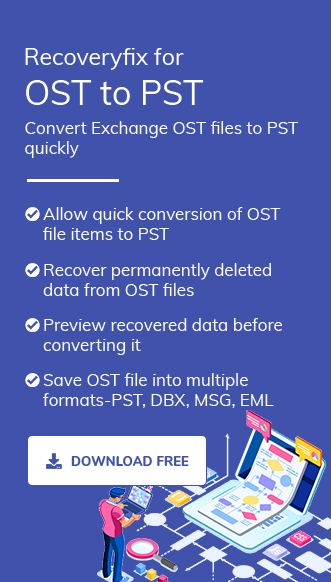Microsoft Outlook started gaining popularity since its inception, due to the usefulness and broad applicability of its features. MS Outlook is used extensively by individuals as well as organizations for email management. When the user first signs into Outlook, it will automatically create the file in the format of either OST or PST according to the accounts used like POP3, IMAP, and Office 365. Using OST files has several advantages over PST, like they can be accessed offline & performed changes will sync automatically once the connection is restored. However, it has certain limitations that might hamper the user’s workflow, such as it does not support other Outlook profiles to use its content. Also, if your Outlook profile is missing or your OST file is not in a healthy state, it will make your OST file inaccessible.
On the other hand, PST files are easily accessible to different Outlook profiles. So, it creates the need for conversion of OST files to PST format for accessing its content again.
Best manual methods to perform the OST to PST conversion
As OST files contain crucial data, its conversion into PST format needs to be done very carefully. By following the given methods, you can convert OST to PST easily when your Outlook profile is in working state:
Solution 1. Using AutoArchive Settings of Outlook
AutoArchive Settings of Outlook help you to take the archive of your mailbox data into the PST format. So, to execute this utility, follow the given steps mentioned below:
- Open the Outlook application & go to the File menu.

- Choose Options from the next window.

- Now, select the Advanced option & then go to the AutoArchive Settings option.
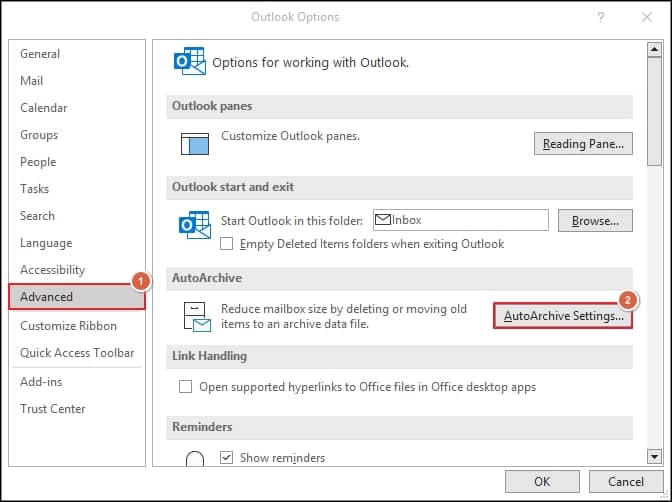
- Choose the period of archiving & browse the location where you want to save your converted PST file.
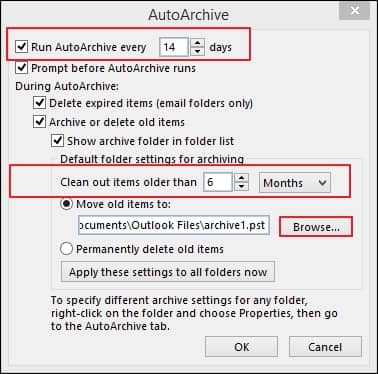
Solution 2. Using Outlook to export OST to PST
It is one of the best built-in utilities of Outlook to convert your OST file into PST format. To utilize, log in with the same Exchange account that is used to create the OST files & then follow the given steps:
- Open the Outlook application & click on the File options.
- Go to the Open & Export > Import/Export options.
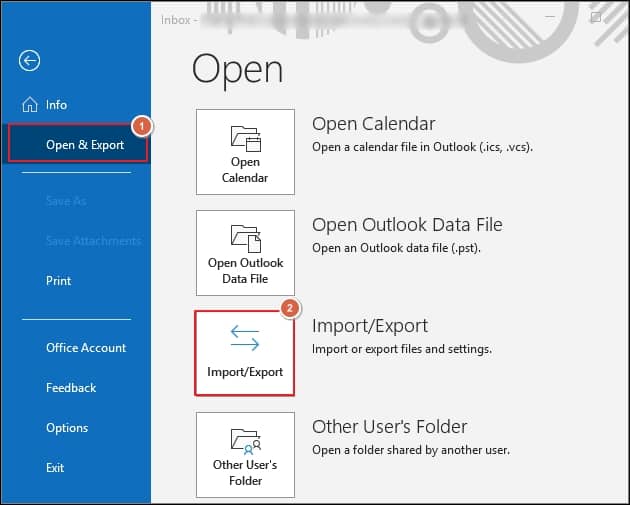
- From the Import & Export wizard, choose Export to a file option.
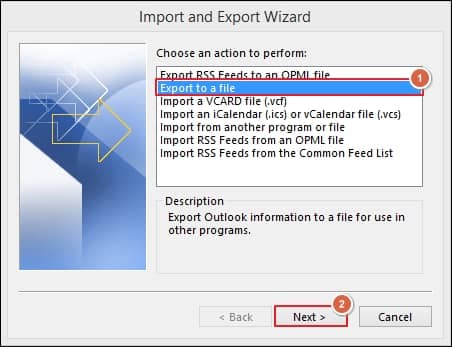
- Now, select Outlook data file (.pst) option from the Export to a File window.
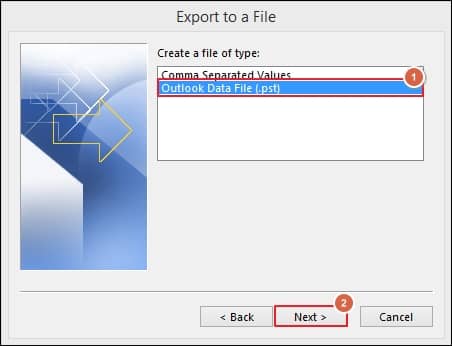
- Select the folders you want to export & you can also use its filters section to make the content more structured.
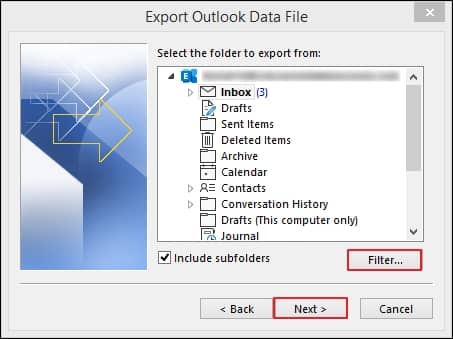
- Now, browse the location where you want to save the file followed by choosing the suitable options. Finally, click on the Finish option.
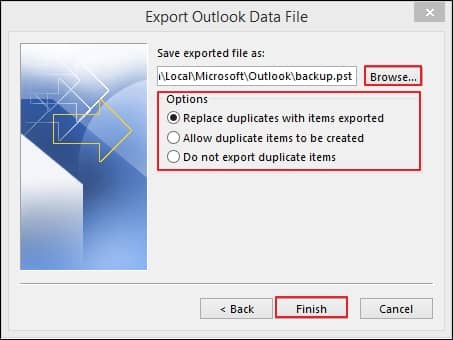
Why is using third party tools essential in conversion?
The manual methods can perform the conversion until you have your Outlook profile. But in case of a missing Outlook profile or corrupt OST file, these methods may not be helpful in doing the conversion. Also, these methods won’t ensure your data security and integrity. So, to avoid these limitations or be on the safer side, it is always preferable to use automated professional tools.
Recoveryfix for OST to PST stands out as the one that tackles all the OST-associated concerns instantly. Its advanced features and robust algorithms make the tool handy and user-friendly. Some of the significant features of OST to PST file converter tool are mentioned below, which ensures its credibility:
- It repairs corrupt OST files & saves them in the desired format, including PST, MSG, & many more.
- It allows you to take a backup of the OST file in different formats, like MSG, XML, etc.
- It maintains data integrity or data hierarchy during conversion.
- It also helps the user to manage their file size by using its split files option.
- It is compatible with all the Windows & Outlook versions.
- It provides the facility in which users can preview its content before conversion.
Conclusion
Converting an OST file to a PST format is required in several circumstances, all of which have been discussed briefly in this blog. Based on this, we have recommended manual approaches to do the same. But in case of severe OST corruption or missing Outlook profile, using the recommended tool is considerable. It stands out as the lifeline for the user to secure their crucial mailbox data efficiently.