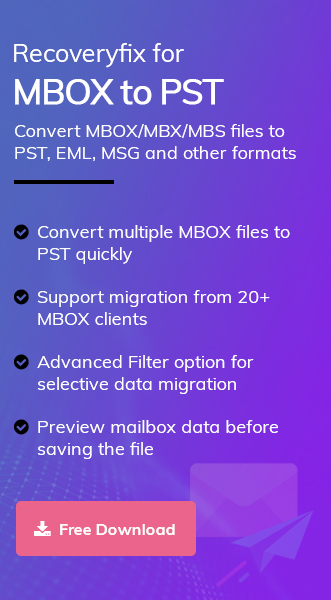MBOX file is one of the most used formats for storing emails with the capability to hold multiple emails with attachments. Such a feature makes MBOX file a portable choice preferred by organizations to share emails in bulk for importing/exporting. MBOX format made its debut with the fifth edition of Unix and later became compatible with different operating systems. The MBOX file is also compatible with a multitude of email clients like Mozilla Thunderbird, Apple Mail, Eudora Mail, etc.
How does MBOX save your crucial data?
MBOX file utilizes a 7-bit ASCII text to store all the email data in one file inside a mailbox folder. Every new email is appended in that one single file as plain text at the end of the file. Each new email begins with the 4 characters ‘From’ followed by email attributes such as date, time, sender, recipient, subject, and message. Meanwhile, a blank line or no more data marks the end of the MBOX file.
MBOX file location in different email clients
To view an MBOX file, you first need to know the location of your MBOX file. If you are not sure where to find MBOX file, concise steps to find the default location for MBOX file for different email clients is shared below:
- For Eudora mail:
Open Eudora mail, move to Tools > Account Setting, and select Local Folders. On the right-side panel, under Local directory, you will find the location of your MBOX file. - For Thunderbird email client:
Launch Thunderbird, click the hamburger menu icon on the right and, select Account Settings, then choose Local Folders. On the right, under Local directory, the default location of your MBOX file will be visible. - For Apple mail:
The default location for MBOX file in Apple Mail in Mac OS is: /Library/Mail folder
Advantages of MBOX file
- Easy access and readability since emails are stored as simple text.
- Compatible with different operating systems and multitude of email clients.
- It can store multiple messages in a single file, which makes it a suitable option for archiving emails in Thunderbird, Apple Mail, and other email clients.
Limitations of MBOX file
- Since MBOX file stores emails as simple text, privacy and security are always a concern for users or organizations.
- The 7-bit ASCII range only supports 128 characters, which could lead to data loss for unsupported characters during the message encoding.
- Lack of support for MS Outlook, users must convert MBOX file to PST to use it with Outlook email client.
Why do we need advanced viewer tool?
What if your client complains of receiving damaged MBOX file as there are some missing crucial mails in the file or the attachments, how will you find out the root cause?
After exporting an MBOX file for sharing, the first step is to inspect that all the emails are accessible with attachments using the tool. Failing to examine an MBOX file beforehand can lead to the situation mentioned above. The scenarios where you need to perform a sudden evaluation of the MBOX file welcome the need for an advanced viewer tool.
Though MBOX file store emails as simple text, the typical text editors are not appropriate for opening them. Only a capable MBOX viewer tool can effortlessly display the accumulation of multiple emails in correct format with attachments. Further, in this blog, I will share with you four best viewer tools that you can use for free to access the MBOX files.
Best free MBOX viewer tools
Verifying your emails in the MBOX file before import/export is important, but opting for a capable tool is the utmost priority. Now, let’s look at the best free software’s available that users can use to access their email stored in an MBOX file.
1. Advanced Recoveryfix MBOX viewer tool
Recoveryfix MBOX Viewer tool is the most trusted and reliable application to unfold the chain of emails stored in an MBOX file. This tool displays emails and attachments such as images, pdf, doc, gif, csv, zip, etc., in a well-ordered fashion with original email structure and folder hierarchy.
Advanced features offered by this software:
- Users can easily preview emails and attachments stored in MBOX files.
- Represents the email folder in a tree-like structure for easy file navigation.
- Supports all MBOX supported email clients like Thunderbird, Apple Mail, Eudora & many more.
- Allows you to save your MBOX email attributes in HTML format.
- Can select specific emails within an MBOX file to view.
- Compatible with all the MS Windows versions.
- Upgraded version of this tool allows you to convert MBOX to PST files & many others.
Steps for viewing the MBOX file with Recoveryfix tool:
- Download and launch software.
- Click Select and choose an email client from the window that pops up.
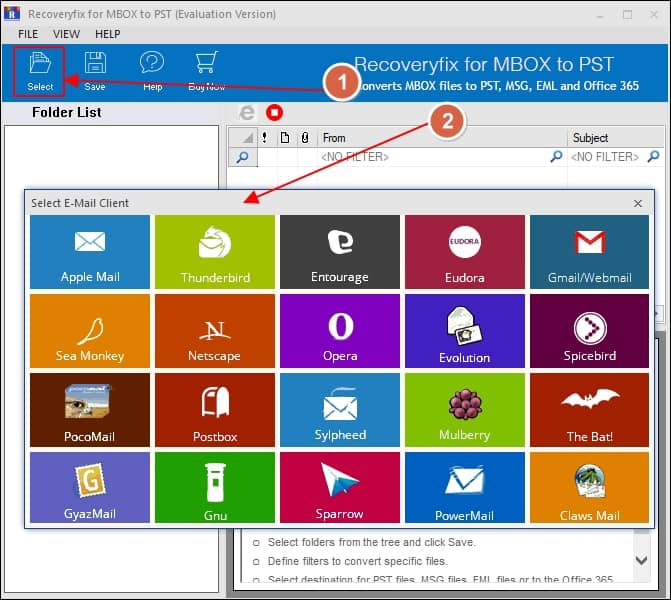
- Click Add Files(s) to select MBOX file or Add Folder to select multiple MBOX files. After choosing the MBOX file, click Finish.
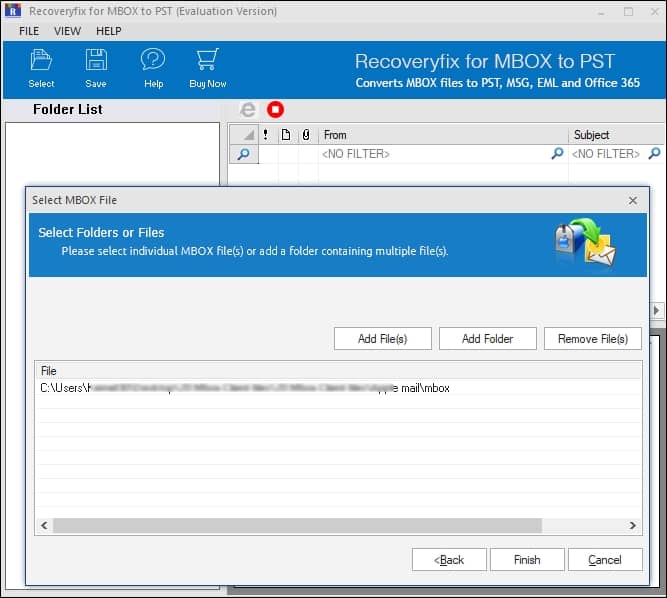
- The MBOX file you added will be accessible under the Folder List section, double-click the MBOX file to view the emails. Select an email individually to view the email content with attachments.
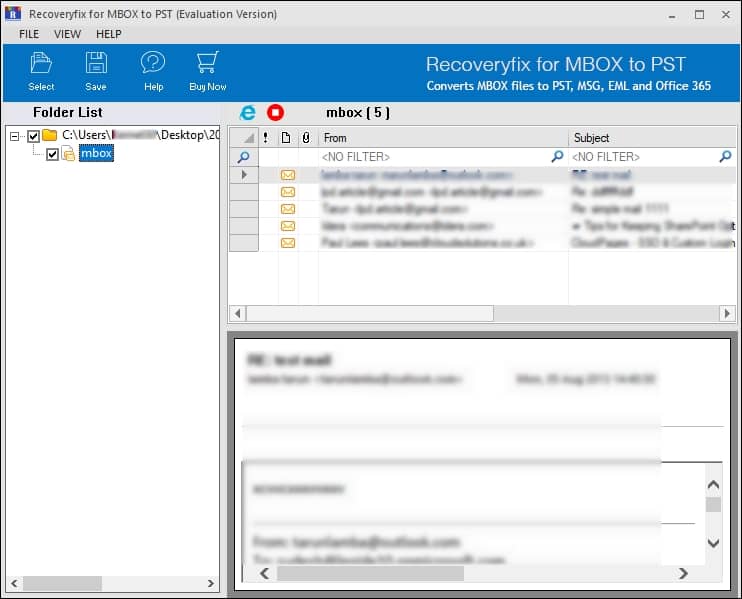
2. Systools MBOX viewer tool
It is one of the best tools for viewing MBOX files. It seamlessly analyzes the MBOX file and displays the emails in an easy-to-read format.
Advanced features offered by this software:
- View email and attachments together.
- Can browse and read MBOX file without email client dependency.
- Maintains original hierarchy of the folders.
- Can view MBOX/MBX/MBS file individually. And several others.
3. Shoviv MBOX viewer tool
The third tool in the list is a professional MBOX viewer tool from Shoviv, equipped with advanced features to view and manage the MBOX files.
Advanced features offered by this software:
- It allows access to MBOX files, and all the elements associated with it.
- Support MBOX files created by any email application.
- Can add multiple or single MBOX files at per user’s convenience.
- Can view contacts and calendars associated with an email. And many more.
4. Aryson MBOX viewer tool
Aryson Technologies provides an efficient tool to make MBOX file reading easy. Read, view, or save whatever you need can be fulfilled by this tool.
Advanced features offered by this software:
- Allow users to preview MBOX emails, tasks, contacts, calendars, attachment files, and other mailbox items.
- Let users open and view emails of Google Takeout & Google Vault files.
- Maintains the original hierarchy of folders.
- Users can open & read a specific email.
- Provides a user-friendly interface.
Conclusion
Storing multiple emails using MBOX file is a smart option indeed, but it is also essential to understand all aspects of MBOX file format such as benefits, limitations & compatibility. We have provided a detailed overview about MBOX format in the above article, followed by 4 best free MBOX viewer tools , accessing & managing your MBOX emails seamlessly.
Such tools can come in handy when you just want to read an email’s data and don’t want to integrate the MBOX file with an email client. Each tool offers top-of-the-line functionality to its users for easy accessibility and swift operations. If you want to change the file format or do a migration process like MBOX file to Office 365, then you can check out the upgraded version of Recoveryfix MBOX viewer tool for desired & instant results.