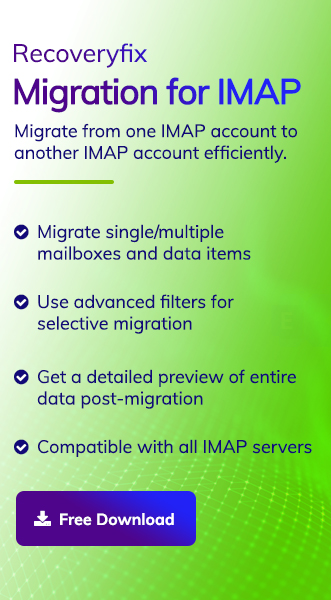MDaemon, an email server application preferred for small & medium-sized businesses, was first released in 1996 by Alt-N Technologies. Its effective algorithms provide several features to users like domain support, spam filtering, blocking, mailing list, & Outlook email support.
Although it comes with various advantages like supporting various client-side protocols, including IMAP and POP, its vulnerability to ransomware attacks or limited use for bigger organizations compels users to look for another efficient platform.
Microsoft Office 365 stands out as one of the best cloud-based platforms in this category. Due to its cloud-based collaboration, flexibility, scalability, versatility, & advanced security motivate users to switch into Office 365.
So, let’s start the discussion with some significant reasons for the MDaemon to Office 365 migration & corresponding methods to do the same.
What are the reasons to migrate MDaemon to Office 365?
Users prefer to choose to migrate their data into Office 365 due to its following advantages that are mentioned below:
- Frequent updates in GUI enhance user productivity & efficiency.
- Flexibility in plans according to the size of an organization.
- Its advanced algorithms & customized settings provide more data security.
- You will get accessibility to all integrated applications in a single plan.
- Being a cloud-based platform, you will get flexibility in working from anywhere.
Manual ways for MDaemon to Office 365 migration
Performing migration is a crucial task for the users as it contains all the confidential information of an organization. In this regard, we have come up with two suitable solutions for effective migration. So, follow them with utmost care to get the desired results:
Solution 1: Configure the MDaemon account in Outlook & use Outlook’s Import/Export feature
Using Outlook’s utility is one of the basic approaches to perform the migration successfully. For performing MDaemon to Office 365 migration, you have to configure your MDaemon account in the Outlook application first & then, export the corresponding mailbox into PST format by using Outlook’s Import/Export utility. After this, import that exported file into the desired Outlook profile using the same Import/Export feature of the Outlook application.
Solution 2: By creating Migration batches in the Exchange Admin Center & updating DNS records
If the above solution has not worked for migration, you can choose this advanced method to execute the migration. Although it is a long process, it gives you an effective result if you perform the operation in the given order. For performing IMAP email server migration, including migration from Gmail to Office 365, you have to go through the same process. It involves adding users to Office 365, creating a list of MDaemon email boxes, establishing a connection between them by creating endpoints, and then creating migration batches in the Exchange Admin Center to initiate the migration, followed by updating the DNS records.
Manual methods can help you to migrate MDaemon to Office 365. However, while performing these methods, users might experience the following issues that hamper the migration process. Consequently, it will reduce the user’s workability & performance.
- Manually migrating the mailbox is quite complex for beginners.
- While executing the migration, you have to go through a long process, which will make it a time-consuming task.
- Manual methods give no guarantee about data security.
- Integrity & original structure of the mailbox might get hampered during the migration process.
Therefore, to avoid these limitations and ensure a smooth migration process, users often turn to specialized tools. These tools handle all aspects of the migration without any hassle or discrepancy.
Best alternative for MDaemon to Office 365 migration
Recoveryfix IMAP migration is one such preferable tool by professionals for executing error-free & secure migration. It helps you migrate single/multiple mailboxes & data items from one IMAP account to another IMAP account. Its advanced features, like incremental migrations, date & data filters, along with preview features make the migration structured or organized.
Conclusion
MDaemon to Office 365 migration can be achieved by following the methods mentioned above. You need to perform the migration process with utmost care to avoid any uncertainties in the results. However, opting for the recommended tool gives you an extra edge for providing data security & maintaining integrity during migration. Its robust algorithms make it compatible with other IMAP servers also, including Zoho, AOL, Outlook & many more.