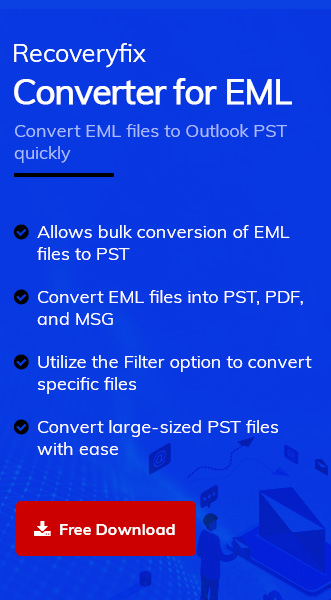EML files are easily accessible in the Outlook application. But certain situations like misconfiguration or improper settings may arise that stop users from utilizing the Outlook application. These situations force users to look for alternative ways to easily open and access EML files. Although it seems challenging to users, there are several workarounds that may be helpful in opening these files. Thus, we have listed some of the best solutions here to access them conveniently. But first, explore different situations that might be responsible for this. Let’s dive deep into the topic to learn more.
Why users look forward to open EML file without Outlook application?
No doubt Outlook is one of the most preferable email clients to access EML files. However, other factors motivate users to look forward to an alternative solution. Here are them:
- One of the major reasons users seek alternatives to Outlook is the cost, as it is a part of Microsoft 365. This cost factor often prompts users to look for a more cost-effective alternative.
- Some alternatives to Outlook are more straightforward and lighter, which makes them particularly suitable for users who need to open EML files quickly.
- Many applications consume fewer system resources, such as storage space, which offers enhanced performance in lower-end systems.
- As a robust email client, Outlook’s user interface seems complex to non-technical users, leading them to look for a simpler one.
- Users using an operating system other than Windows or Mac are required to find another way to open EML files since Outlook doesn’t support them.
How to open EML file without Outlook application?
After deep analysis, we have come up with different solutions that can help open EML files without using the Outlook application. Go through them one by one to find the most appropriate solution.
Solution 1. Utilize a web browser to open EML files
You can access your EML files using web browser applications. Here are the steps to do the same:
- Go to the folder where your EML files are stored.
- Select an individual EML file, right-click on it, and proceed to the Rename option.
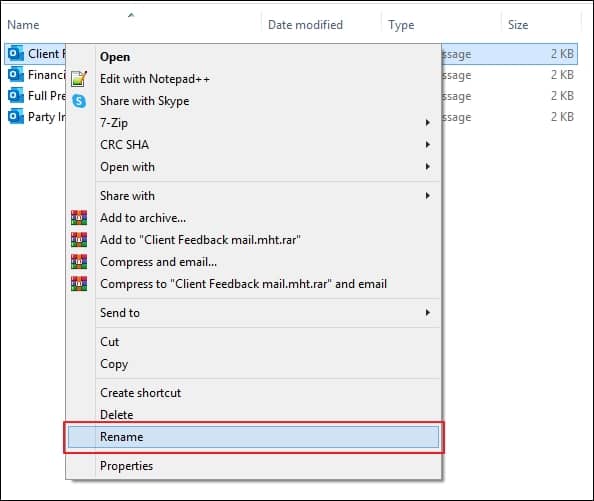
- Change the file extension from .eml to .mht.
Note: Your system is set to show file name extensions.
- Right-click on the file whose name is recently changed and tap on the Open with option.
- Choose your web browser application from the list by clicking on it.
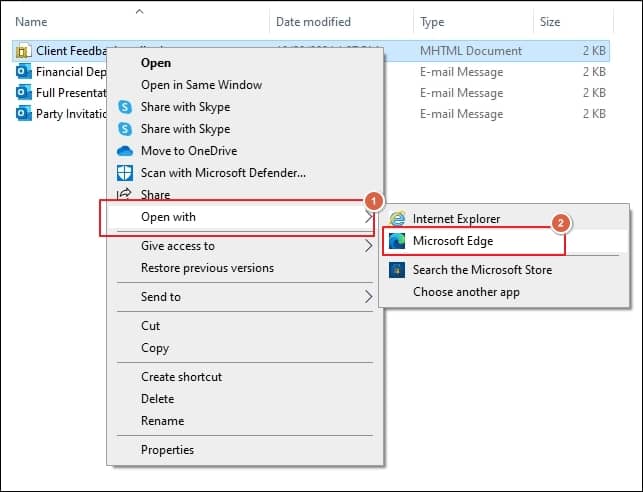
- It will open your EML file in the new window.
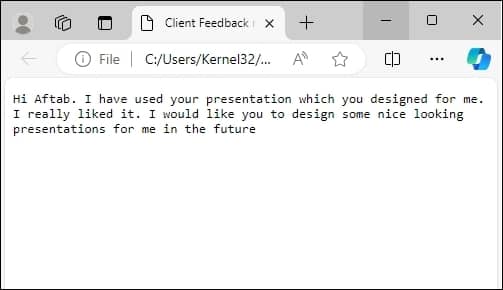
It is necessary to note that this method is not applicable to complex emails containing HTML or embedded media.
Solution 2. Access EML files using text editor applications
Opening EML files using text editor applications like Notepad is another good solution. Here are the complete steps to do so:
Note: This method doesn’t help you to view attachments and links. You can only view your email’s text.
- Access the location where your EML files are stored.
- Select an EML file and right-click on it to access different options.
- Click on Rename option to replace the .eml extension with the .txt extension.
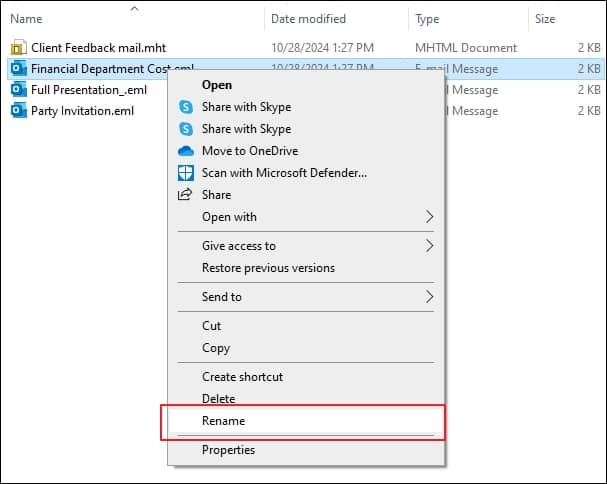
- Open the file in Notepad by double-clicking on it.

What is the best solution available to open EML file without Outlook?
You can easily open EML file without Outlook application by going through the above-mentioned solutions. However, manual approaches have several restrictions, such as being time-consuming, not showing email content properly, and inappropriate for accessing multiple EML files simultaneously. In this scenario, going with professional software will be the best Restore.
Recoveryfix Converter for EML is one such tool that easily handles the job without any difficulties. The EML to PST Converter allows you to convert single or multiple EML files into readily accessible formats simultaneously, regardless of their size. Its top-notch algorithm maintains data integrity throughout the conversion process.
Final thoughts
The blog has covered a detailed guide on how to open EML file without Outlook application via manual solutions. By performing them, you will be able to open EML file without Outlook. But some of their constraints restrict users from accessing their EML file’s entire content. Utilizing the recommended solution assists you in eliminating all the limitations of manual solutions. Besides that, it also helps you open EML files in Gmail.