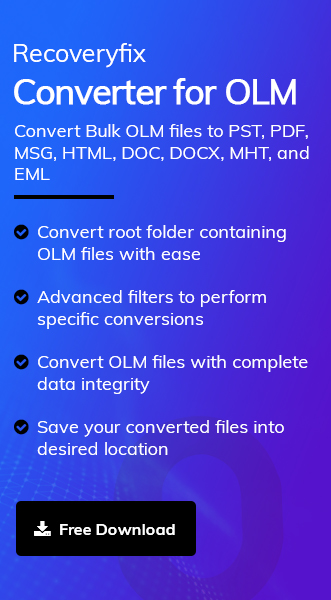OLM is exclusively a data file used by Outlook for Mac to store all types of mailbox contents like emails, tasks, contacts, attachments, calendars, etc. It is basically used to execute operations like import, export, backup, or data migration from one system to another. Originally started early in 2011 with Outlook for Mac, it now complements every new Outlook version for Mac, including 2016 and 2019.
Since these files contain crucial information, users continuously look for ways to access them for their work purposes. Hence, in this blog post, we aim to provide you with a comprehensive guide on how to open OLM file on Mac Operating System.
How to open OLM file on Mac using Outlook Import option?
OLM file work is quite similar to the PST file, but the significant difference is their working platform, as OLM files work on Mac, whereas PST files work on Windows. However, you can access both files by using the same feature of their corresponding Outlook application (Import/Export). So, to execute the operation of opening the OLM files on Mac, you need to follow the given steps:
Note: Outlook for Mac creates OLK format files by default for internal operations. However, when you export your Outlook mailbox content, it will be saved in OLM format files in your local system.
- Launch Outlook for Mac on your system, go to the Tools & then choose Import option.

- In the Import section, choose Outlook for Mac archive file(.olm) followed by the Continue option.
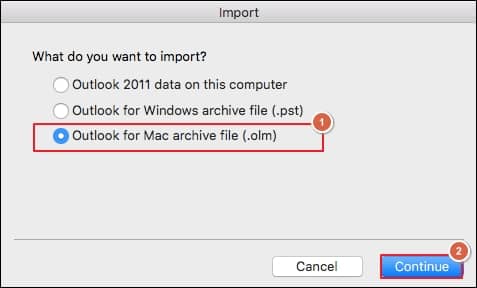
- Find the location of the OLM file on your Mac & select Import to initiate the process.
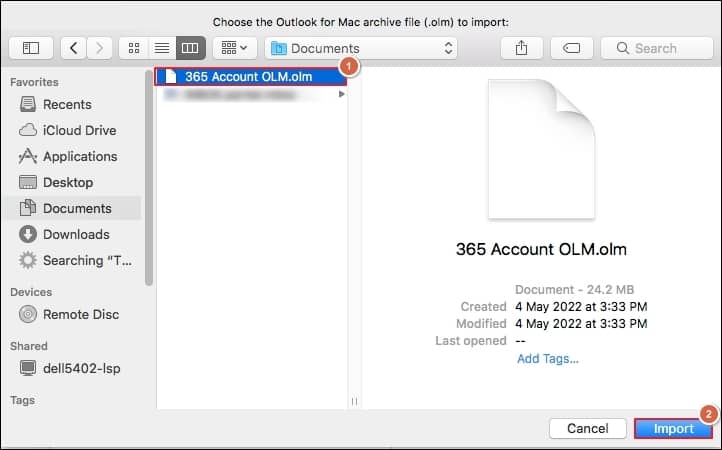
- In this way, you can access your imported items that will appear on the navigation panes in the On My Computer tab.
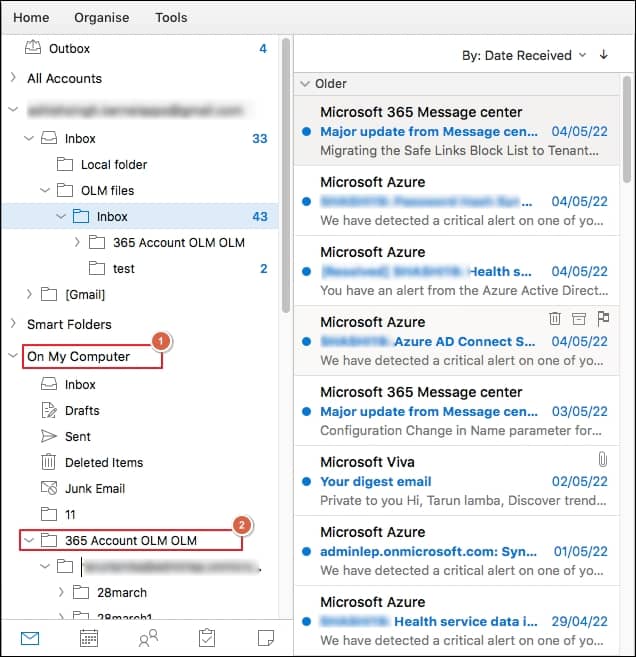
Note: You can locate your OLM files on your Mac by following the given paths:
Outlook 2019 for Mac: Users/‹username›/Library/Group Containers/UBF8T346G9.Office/Outlook/Outlook 15 Profiles/Main Profile
Outlook 2016 for Mac: Users/‹username›/Library/Group Containers/UBF8T346G9.Office/Outlook/Outlook 15 Profiles/Main Profile
Outlook 2011 for Mac: /Users/‹username›/Documents/Microsoft User Data/Office 2011 Identities/Main Identity
How to open OLM file on Mac without Outlook?
You can open your OLM files on Mac by performing the above method. However, it comes with certain limitations, which make the process challenging or frustrating in unusual situations. Let’s look at them:
- Without an Outlook profile, you can’t use the above method.
- Using a manual method can’t be helpful in case of corrupted or distorted OLM files.
- Performing the manual method requires your utmost attention. Missing any step will cause you to start from scratch again.
- It might also hamper the hierarchy or integrity of the data and make it puzzling for the user to manage.
So, considering a third-party advanced tool can be beneficial to overcome these constraints and for a better error-free approach.
Recoveryfix Converter for OLM is one such powerful tool that is highly recommended by professionals. It offers a user-friendly experience, allowing you to access your OLM files of any number & size by converting them into your desired format like PDF, PST, MSG, DOC, DOCX, HTML, MHT, and EML, without compromising their integrity. Its interactive user interface & advanced filters make the conversion process more customized. Importantly, it is compatible with Mac and all Windows versions, ensuring that a wide range of users can use it.
Conclusion
Here, we have covered how to open OLM files on Mac, explaining each step in detail. You can go through them to get satisfactory results until you have healthy OLM files & accessibility to your Outlook profile. But in case of a missing Outlook profile & corrupted OLM files, using the recommended automated approach will be your lifeline to address these & several others OLM-associated issues. It even helps you successfully access the content of OLM files in Windows.