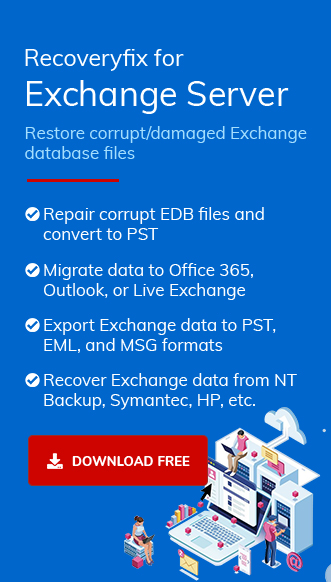Active Directory is a Microsoft directory service provided by Microsoft as a unified database for managing and containing data about network elements, including consumers, computers, and other objects. The Exchange Server heavily depends on Active Directory for its arrangement and performance.
Factors leading to the loss of Exchange Server from Active Directory
The reasons behind losing the exchange server from Active Directory are as follows:
- Hardware failure: Hardware failure in an Exchange server or Active Directory can stem from factors like power surges, overheating, or ageing components. Such failures may lead to the loss of critical configuration and data, emphasizing the importance of regular maintenance, backups, and proactive monitoring to mitigate risks.
- Software fault: Software malfunction can occur due to defects in a computer program’s code that can lead to unexpected behavior, system crashes, or other undesired outcomes of software errors, leading to data corruption.
- Accidental deletion: Random deletion of the Exchange Server and Active Directory or configuration can occur due to human mistakes or mismanagement, leading to unintentional removal of data files.
- Malware activities: Unwanted software behavior, such as hacking, malware, or extortion attacks, can cause significant deterioration to Active Directory and Exchange servers, resulting in data corruption.
Gathering critical data for Exchange Server Recovery
To perform Exchange Server recovery installation and restore the server, you must collect the following information:
- Operating system version: You can use the Active Directory users and computers to find the Operating System installed on the lost Exchange Server.
- Cumulative Update (CU): Check the serial Number to find the Cumulative Update that was running on the failed server.
- SSL Certificate: Once the installation is complete, you must re-import the SSL/TLS certificate to the server. Otherwise, users on Outlook will see a certificate warning or prompt.
Note: If the Cumulative Update information is not available, you can download the latest CU to perform the recovery installation.
The process to recover the Exchange Server
It is one type of service which stores and manages network resources. It permits users to access resources on the network based on their permissions. It plays a vital role in recovering the Exchange server in the administration of Windows-based networks.
- Restore a System account
- To perform this, you must be a member of Domain Admin and Enterprise admin account operators. Use the following steps to renew the system account:
- Follow start >> control panel >>administrative tools >> active directory users and computers.
- Click on the computer.
- Go to Details and click Reset Account.
- After installing the OS on the new server, copy the same name as that of the previous server.
- Add the server to the domain of the lost server.
- Install all the essential requirements for Exchange Server 2016.
- Start the command prompt after logging on to the Exchange Server and enter the following command.
- Finally, configure the server as per your needs and restart.
- To verify the recovery, explore the Microsoft Exchange server services that are running in the Windows services tool.
Note: It is crucial to name the new server as the older one. Otherwise, it will not work correctly.
Setup/m: Recover Server/I Accept Exchange server license terms.
Note: Follow the same process for Exchange 2013 and 2010. For Exchange 2010, you need to enter the following command – setup /m: RecoverServer.
Drawbacks of the Manual Method
There are several disadvantages and drawbacks associated with this method, including:
- Time-intensive: Manual recovery of lost Exchange Server configuration from Active Directory can be time-consuming, mainly if the data is flowing across multiple directories and databases.
- Complicated procedure: Recovering lost Exchange Server configuration operated manually requires technical proficiency or specialized skills and expertise, as it involves working with challenging operations and complicated databases and Active Directory structures.
- Restricted revenue avenues: Manual recovery methods may not always be capable of recovering all data, especially if the data is corrupted or unreachable.
- Risk of data loss: this process can be the risk of data loss from various factors such as hardware failures, software glitches, human error, and cyber-attacks. It underscores the importance of robust backup strategies and security measures to mitigate potential loss.
- Dependency on workforce: Manual recovery techniques necessitate a specialized workforce for the recovery process, which can be expensive and time-consuming, especially if the personnel are not readily available or accessible.
- Not affordable cost: Manual recovery methods can be expensive, as they require a specialized workforce and resources such as software and hardware that contribute to the overall cost of recovery, including supporting infrastructure, technological assets, or recovery tools.
In contrast, using an automated tool like Recover software eliminates these demerits and disadvantages, making the recovery process faster and more cost-affordable or budget-friendly.
Conclusion
When there is a problem with your active Directory, you are unable to work for a long time. For a flourishing exchange server, the Active Directory is to be also healthy. The obstacle is that we don’t have any control over it, but with the support of Recoveryfix for Exchange Server Recovery, it will be easier to start and run in less time with less data loss and less struggle.