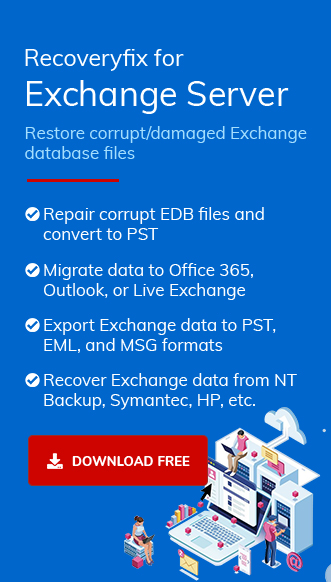Exchange Database File or EDB file is the database file of Exchange Server, and it contains the mailboxes, emails, contacts, tasks, journals, notes, etc., of Exchange users. Sometimes EDB file gets corrupt, damaged, or inaccessible for many reasons. A healthy EDB file or PST file h3>is a prerequisite for the proper and unrestricted working of the Exchange Server.
This corruption or damage may occur due to various reasons like virus or malware, a huge volume of data, storage issues, network interruptions, etc. This may make Exchange data inaccessible. And to continue working on them, you have to repair the unhealthy EDB files.
EDB Files: An Overview
EDB files are also called Exchange Database files or Extensible Storage Engine (ESE) Database files. It consists of a .edb file extension and is the mailbox database meant to store data related to mail and is created by Microsoft Exchange Server.
In older versions of Exchange, the EDB file consists of priv1.edb file and pub1.edb file. Every time any EDB file is created, the STM file is created automatically. This means, every time priv1.edb file is created automatic creation of priv1.stm file takes place. Similarly, pub1.edb and pub1.stm files are created. Exchange Server saves data in these two forms of database files:
Prin1.edb: It stores messages which are in-progress and non-SMTP messages.
Pub1.edb: It stores the Public folder for the non-SMTP formatted data.
However, in the latest version of Exchange, many structural and functional improvements can be seen in Exchange database files. EDB files can also be converted into other file formats like PST.
Common reasons for the corruption of EDB file
Possible reasons for the corruption of the EDB file can be listed as follows:
- Failure of the server: If your operating system stops working or the system faces failure of the processor chip, motherboard, or backplane, it may lead to EDB file corruption. Failure of the server may result in issues with the system, hardware, or network.
- Anti-virus programs: Sometimes, an anti-virus program that is installed on the server may delete the log file and result in various issues like corruption of EDB files. This in turn may also result in errors like Exchange database stuck in disconnected and Resynchronizing.
- Force shutdown: Accidental sudden shutdown due to power failure without power backup may also cause corruption of EDB files.
- Oversized data file: An extra size of the database may result in the corruption of EDB files.
- Dirty shutdown: Dirty shutdown issues also lead to the corruption of database files.
- Hardware issues: Scenarios like overheating of the device and failure of the motherboard may cause damage to the hard drive sector where EDB files are stored. This will cause a permanent loss of data.
How to recover Exchange EDB files?
Recovery of Exchange Server mailbox data from the EDB file can be done either by manual methods or using a third-party recovery tool. Though manual methods successfully deal with minor glitches, we would discuss the same with recovery tool programs.
Manual methods:
Manual methods to recover exchange server mailbox data from EDB files can be the following:
- ESEUTIL switches: It is an in-built tool that can be used to fix small EDB issues.
- ISINTEG utility: It is used to detect and remove errors occurring in public folders and mailbox databases at the level of application.
- A third-party tool:
Manual EDB recovery methods are not so easy to perform as they are time and labor-consuming. Yet the chances of success are not certain. Unlike manual methods, a third-party tool like Recoveryfix for Exchange Recovery not only removes corruption but also recovers data that has already been deleted. This Exchange Server Recovery software program is created for Exchange EDB file recovery and it offers and promises to recover Exchange server 2019 database besides supporting older versions on Exchange Server like 2016,2013, 2010, 2003 and 2000. It is also helpful in the migration of Exchange or Office 365 to destinations like PST, live Exchange, and Office 365. It also helps in the migration of mailboxes and public folders. It can perform extraction of Exchange backup too. Once recovery is done, you have multiple options to save the restored data like PST, Office 365, Live Exchange, and Public folder. Thus, in order to recover Exchange Server mailboxes, third party tool for Exchange Server Recovery is the most intelligent option to do so.
Conclusion
In the present blog, we have discussed the EDB file of the Exchange Server and various reasons for its corruption of it. We have also discussed the methods to recover mailboxes from corrupt Exchange EDB files. Further, we have discussed the Exchange Server Recovery tool to make things fast, easy, safe, and certain. We hope you found this blog helpful.