Sony Handycam HDR CX430V stores video content in MP4 format, which is considered the best format for high-quality videos with small file sizes. These videos are usually stored in the system for future access or safety purposes. However, in some instances, certain disturbances or technical glitches make these videos vulnerable to corruption, causing users trouble accessing them.
Encountering corruption while accessing videos recorded with your Sony Handycam HDR CX430V can be a frustrating and urgent issue. These videos often capture precious moments, making their repair a top priority.
If you are experiencing the same, no worries; this blog will provide practical solutions to eradicate the issue. Let’s start the discussion with the significant causes behind this issue.
What are the reasons responsible for video corruption?
Before going through the solutions, it is necessary to be aware of the significant causes of the issue. It will save you from future uncertainties. Let’s look at them:
- System crash
- Malware or virus attack.
- Abnormality with storage drive.
- Interruptions while transferring videos.
- Removal of the SD card while the camera recording.
How do you repair corrupt videos from Sony Handycam HDR CX430V?
After extensive research, we have compiled two effective methods for repairing corrupted videos. Follow them with utmost care to avoid any ambiguity.
Solution 1: By using the VLC media player
VLC media player is an open-source, portable media player with advanced algorithms that support various video play formats. It is helpful not only in playing videos but also in fixing minor issues of the videos & making them as seamless as earlier. Let’s delve into the steps to check out how it helps to resolve the video concerns effectively:
Note: Since VLC exclusively repairs AVI files, you need to convert an MP4 file to AVI format and then follow the given steps to fix the issue.
- Open the VLC media player, go to the Tools section & tap on the Preferences option.
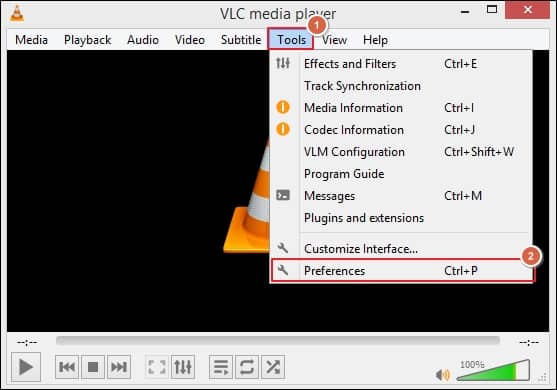
- Click on the Input/Codecs option in the next window.
- Under the Damaged or incomplete AVI file, choose the Always fix option from the drop-down list. Finally, tap on the Save option to initiate the repair process.
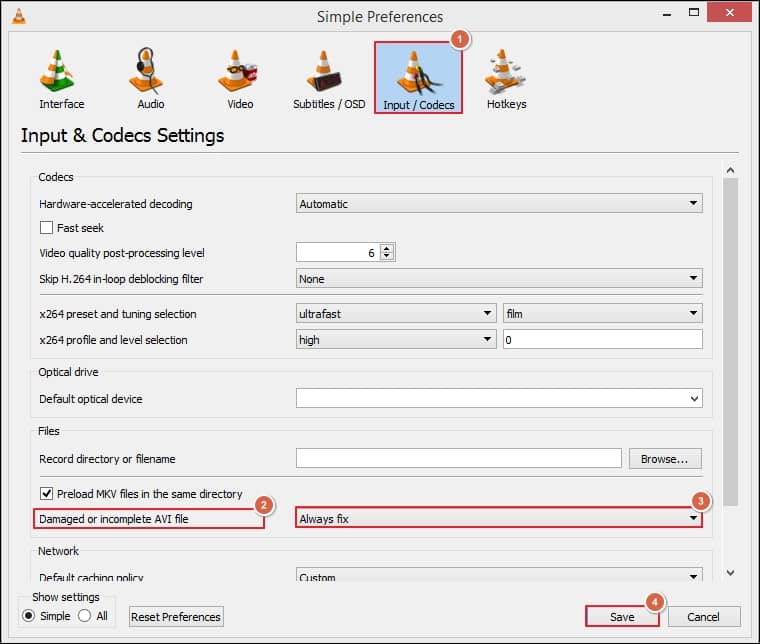
Solution 2: By using the FFmpeg method
FFmpeg is an open-source software project that contains suits of libraries & programs for managing audio, video, & other multimedia streams. It is usually a command line tool that helps in audio & video processing. Hence, its various command lines can help users fix video corruption. Here are some of the examples that help you for executing this:
Why do users prefer an automated tool over a manual one?
Since recorded videos have long live moments, their credibility is higher than that of regular videos. In that case, choosing manual methods can give you satisfactory results, but they come with certain uncertainties that make your video vulnerable to data security and integrity. Also, if the videos are severely corrupted, these methods might not be supportive of resolving it. Therefore, using third-party specialized tools is always the priority for professionals in dealing with all video concerns effectively.
Reliable solution to repair corrupt video files
Recoveryfix Video Repair is one of the best recommended or preferable automated methods among experts. It can repair corrupted or distorted video files of every format, including MP4, 3GP & many more of any size and number. Its interactive user interface & advanced filters make the video repair process effortless.
While repairing the videos, it maintains the video quality & saves them at your preferred location. Additionally, its robust algorithms make it compatible with all Windows versions.
Conclusion
The manual methods mentioned above can fix corrupted videos of Sony Handycam HDR CX430V. However, these become ineffective in the case of severely corrupted video files. Hence, the recommended automated approach can be the better option to avoid any disturbance or ambiguity and get quick results. It helps to resolve several errors, like blurriness of the video files.


