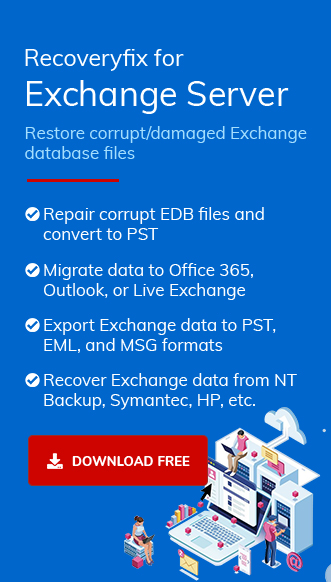All users who depend on the Exchange Server must have an admin account, and creating an admin account on the Exchange Server for every organization ensures security and privacy. This account assists all organizational tasks, such as creating and managing distribution groups, email domain setup and configuration, mailbox creation and management, and server performance monitoring. The admin account grants access to other users with limited capabilities and still has total control over the account. Now, we’ll see the duties of the Exchange administrator.
Duties of an Exchange Administrator
- Creates user accounts and mailboxes.
- Performs mailbox moves and restores.
- Continuous support to the user accounts and clients.
- Enhancing the performance of the Exchange Server at the highest level.
- Updates the infrastructure of the Exchange Server as needed.
- Removes and improves the mail-flow issues.
- Updates the Exchange Server version.
- Performs the backup and restoration operations.
An Exchange administrator holds more permissions and authority than a regular user account to troubleshoot disasters, create multiple groups of user accounts, and authorize them to communicate and collaborate efficiently in the Exchange server. These are the main reasons why administrators play a vital role in the organization.
Before going further, let’s learn the steps to create an administrator account in the Exchange server.
Steps to create an administrator account
Here are the procedural steps to create an admin account and assign roles to administrators:
- Log into the Exchange Admin Center.
- Go to permissions, select admin roles and choose Organization Management. Now, click on the Edit button.
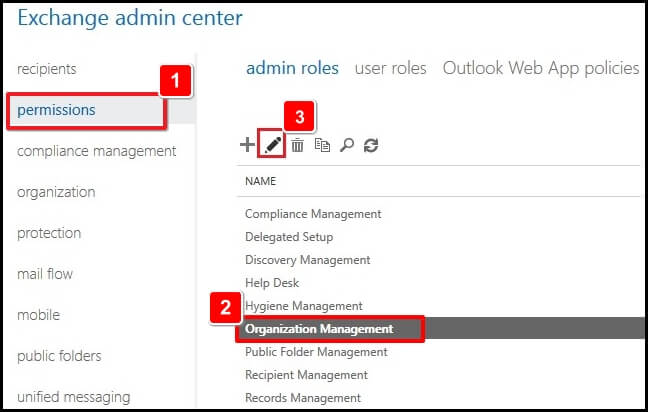
- Click on the Add (+) button to assign each member to the appropriate role in the group.
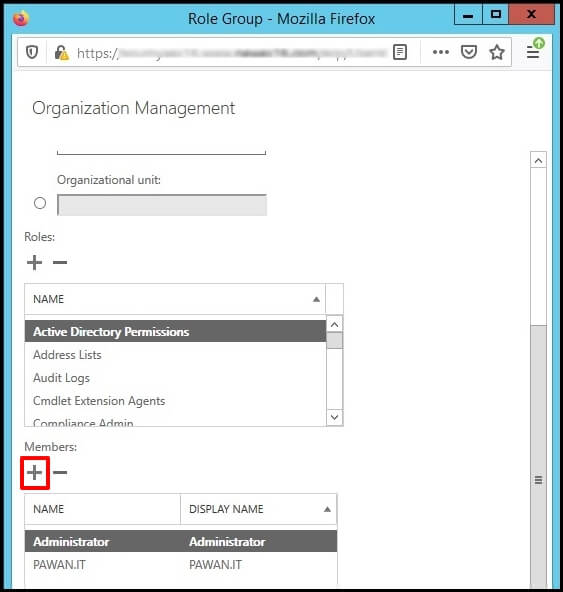
- Select the user which you want to add as an administrator. Click on the Add button and then the OK button.
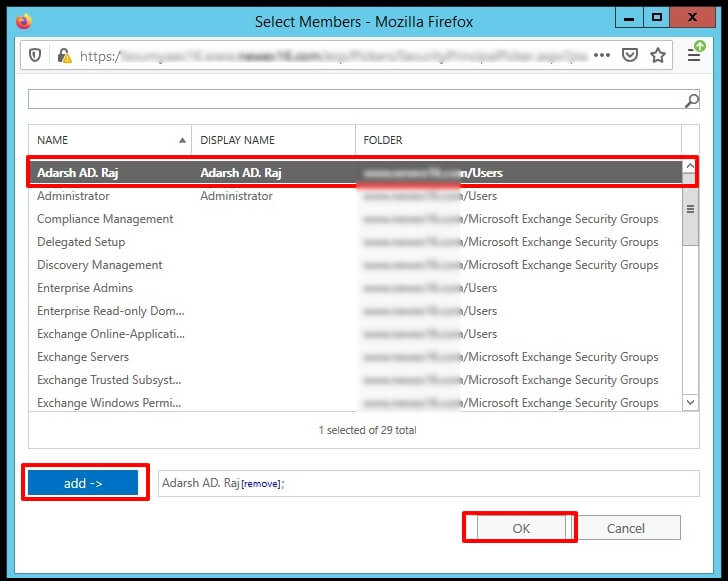
- A new user is added as a part of the organizational management. Now, click the Save button.
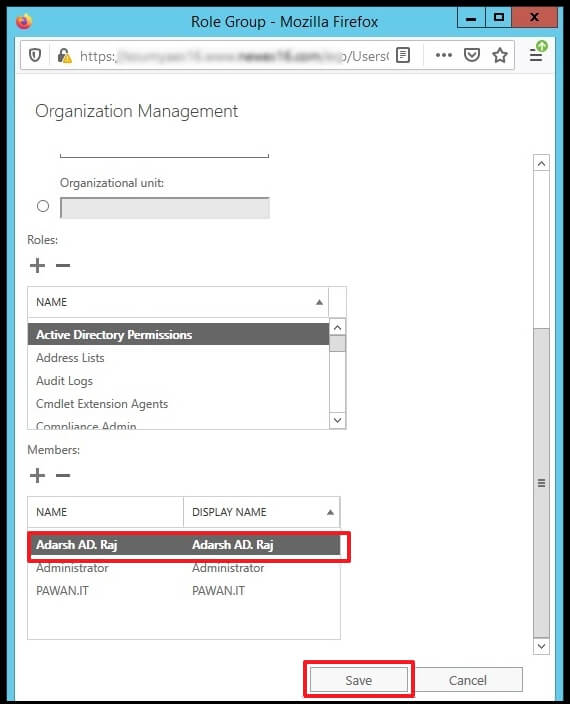
- The new user in the list has all the authority of the group.
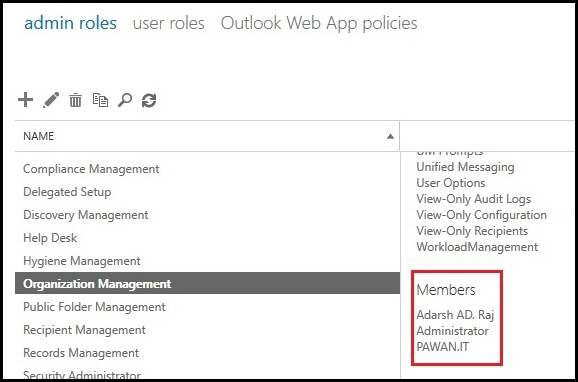
An administrator must be assigned at least one role, but it can perform multiple roles in an Exchange Server environment. Now, after creating an admin account, there is a briefing of role-based groups of the Exchange server.
Inbuilt role-based groups of Exchange Server
Microsoft has created role groups for easy management and security. It automatically permits the group members when a particular role is assigned to that group.
Administrators can become any member of the built-in groups as follows:
- Recipient management: It gives administrative access to the administrator to create or modify Exchange server users within a premise.
- Organization management: Administrators have access to the whole Exchange Server organization and can perform any task on the Exchange Server with some exceptions.
- View-only organization management: It allows only the view feature to the administrator.
- Compliance management: Administrators can configure and manage Exchange compliance settings according to their organization’s policy.
- Hygiene management: It allows configuring the antivirus and antispam features of the Exchange Server. And grants permission to the third-party programs that require cmdlets to retrieve and configure the Exchange configuration.
- Records management: It allows users to configure compliance features, such as mail flow rules (transport rules), retention policy tags, and message classifications.
- Public folder management: Administrators are allowed to manage public folders on servers running Exchange Server.
- Server management: It allows configuring client access, mailbox features such as database copies, directories, certificates, transport queues and client access protocols.
- Help desk: This group enables members to view and modify the “Outlook on the Web” (formerly known as Outlook Web App) options of any user in the organization.
Conclusion
Hence, this is the procedure of creating the administrator account, and anyone can conclude that assigning roles to users is an essential step in account management according to their tasks. If any issue persists with an admin account, then Recoveryfix for Exchange Server is the recommended software to resolve the issue. This tool cooperates with great performance on the Exchange server to manage the operations easily.