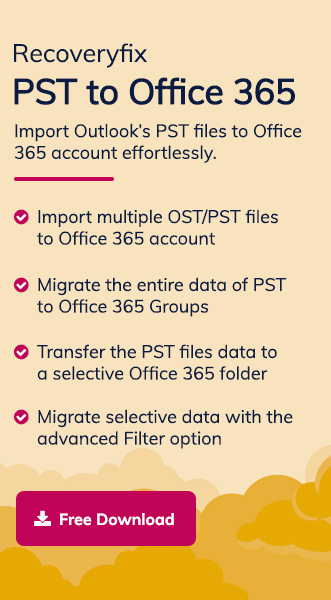Manually importing PST files to Office 365 can be quite a challenging task for businesses, especially when they have large data sets. Hence, they chose professional migration tools to avoid data loss, counter security risks, and extended downtime.
But, their primary concern is finding the most suitable one for themselves. So, we will compare the best five available tools for PST migration to make the selection process easy for you. Let’s get started.
Why Use Third-Party PST Migration Tools Instead of Manual Solutions?
Migration tools provide better assistance than native solutions. Here are the key advantages of choosing advanced solutions over manual ones:
- Automates the migration process and reduces chances of data loss and corruption.
- Maintain the original structure and formatting of email properties, attachments, and metadata.
- Migrate multiple PST files to Exchange Online simultaneously with bulk migration capabilities.
- Select and transfer specific emails, contacts or folders with advanced data filtering options.
- Comes with built-in security and compliance features to meet industry standards.
What are the Key Features You Need to Look for in a PST Migration Tool?
Check these features before choosing any migration tool:
- Simple-to-use interface for both beginners and IT professionals.
- Bulk migration support to transfer multiple PST files at once.
- Speed and efficiency minimize downtime and disruptions.
- Provides security features like data encryption and MFA.
- Migration scheduling feature for automatic data transfer.
The Best PST to Office 365 Migration Tools – Tried, Tested & Trusted!
We have examined several tools, and only these five tools ranked amongst them based on our set parameters. So, the chronological order of these tools according to their performance and efficiency are as follows:
#1. Recoveryfix PST to Office 365 Tool
Recoveryfix PST to Office 365 migration tool is a powerful and intuitive tool that securely migrates PST files to different components of Office 365 accounts. It provides a smooth experience for both individual users and enterprises.
Pros:
- Migrates multiple PST files at once to Microsoft 365.
- Maintains folder structure and metadata during the process.
- Selective data migration with advanced filters.
- User-friendly interface that doesn’t require technical expertise.
- Supports encrypted and password-protected PST files.
Cons:
- Free trial version migrates limited folder items.
- Requires a stable internet connection for smooth migration.
- Doesn’t provide a scheduling feature to automate the process.
2. Kernel Import PST to Office 365
Kernel PST to Office 365 Migration tool is a trusted name in data migration, and it offers a reliable solution for businesses of all sizes.
Pros:
- Transfers data from PST files to Office 365 quickly and efficiently.
- Allows users to preview their file’s data before importing them.
- The Auto-mapping feature aligns PST folders to Office 365 mailboxes.
- Supports incremental migration that removes duplicate items.
- Compatible with all Microsoft 365 plans, including GCC High.
Cons:
- Free version only supports a limited number of emails.
- Software interface may seem confusing for first-time users.
3. MailsDaddy PST Migrator Tool
MailsDaddy provides a flexible and efficient migration tool for users who are looking for a hassle-free data transfer service.
Pros:
- Keeps data hierarchy intact throughout migration.
- Lightweight software with a fast installation process.
- Sort PST file data based on date range, folder, or specific items.
- Migrates PST files to shared mailboxes of Microsoft 365 account.
- Move large PST files easily without any file size restrictions.
Cons:
- The trial version offers a low email migration limit.
- Software works only on the Windows Operating system.
- Not compatible with Mac OS for PST migration.
- No direct customer chat support is available for users.
4. Regain Outlook Migration Tool
Regain Outlook Migration tool is another excellent utility that provides safe and efficient email transfer services.
Pros:
- Retains original email properties and its metadata.
- Advanced email filtering options for selective data migration.
- Quick scanning feature to detect errors in PST files.
- Intuitive dashboard for simplified migration steps.
- Provides multiple export options, such as live Exchange.
Cons:
- Free version only moves the limited number of emails.
- Customer support via phone is not available.
- Doesn’t allow us to pause/resume the migration process.
- Higher price compared to its peers.
5. ManageEngine PST Migration Tool
ManageEngine provides a corporate-friendly migration tool with added features for IT professionals and teams.
Pros:
- Automated migration process with advanced scheduling feature.
- Generates detailed migration logs and reports for easy tracking.
- Provides role-based access control for better security.
- Faster performance with multi-threading technology.
- Supports bulk migration and admin-managed data transfers.
Cons:
- Its complex interface requires technical knowledge.
- Limited support for non-admin users.
- More expensive for users as a personal-use tool.
- Doesn’t work on the Mac Operating system.
Side-by-Side Comparison: Find the Perfect Migration Tool for You!
Discover the key differences and pick the right PST migration tool that fits your needs.
| Tool Name | Bulk Migration | Data Filters | File Mapping | Customer Support | Free Trial |
|---|---|---|---|---|---|
|
Recoveryfix |
Yes |
Yes |
Yes |
Yes |
Yes |
|
Kernel |
Yes |
Yes |
Yes |
Yes |
Yes |
|
MailsDaddy |
Yes |
Yes |
No |
No |
Yes |
|
Regain |
Yes |
Yes |
No |
No |
Yes |
|
ManageEngine |
Yes |
Yes |
Yes |
Yes |
No |
Closing Remarks
Selecting the right PST to Office 365 migration tool depends on factors like migration size, ease of use, and specific business needs. All the five mentioned tools offer different advantages to ensure that there is a perfect solution for everyone.
You can use this detailed comparison to choose the best software and experience a smooth email migration process. If you ask us, we are likely to go with Recoveryfix software for its simplicity and efficiency.
The software can easily upload PST files to Office 365 components, such as Primary, Archive Mailbox or Public Folders, in one go.