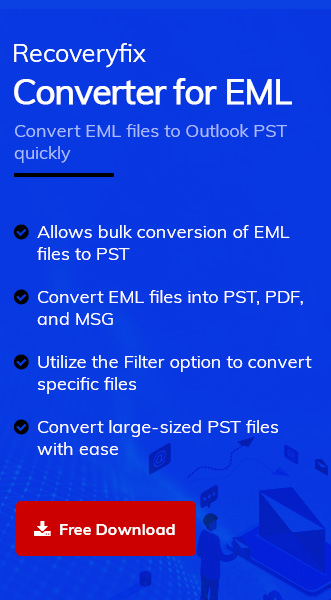Windows Live Mail is an email-based software developed by Microsoft. It permits users to manage multiple email accounts and send/receive emails. However, Windows Live Mail is no longer available for download; still, some users have it installed on their system. Users are encouraged to shift from Windows Live Mail to another application.
Users of Windows Live Mail face error 0x8007007A when they try to send an email with OneDrive attachments like a single image or an image album. Because of a recent policy change by Microsoft, you can’t send images\videos and albums via OneDrive, which causes this error. Trying to resend such emails hinders other emails from being sent as well.
This write-up will teach you to troubleshoot error code 0x8007007A in Windows Live Mail.
Reasons behind error 0x8007007A in Windows Live Mail
- Internet connectivity: If you have an unstable and weak internet connection, it can cause errors when working with Windows Live Mail.
- Configuration issues: Improper configuration of account settings can lead to errors. Double-check the settings to make sure they are correctly configured.
- Corrupted system file: If the files related to Windows Live Mail get corrupted or damaged, they can cause errors.
Techniques to resolve error code 0x8007007A
There are a few methods listed below that you can try for troubleshooting this error. Let’s have a look at each method in detail:
- Close the Windows Live Mail application on your device.
- Open the Control Panel on your system.
- Now, tap on Programs and Features.
- In Uninstall or change a program, search Windows Essentials.
- Moving ahead, press Uninstall/Change.
- Click on Repair all Windows Live programs.
- After completion of the repair process, restart your device.
- Open Windows Live Mail and try sending emails.
- Launch the Windows Live Mail software on your device.
- Tap the Tools option, click Accounts on the left, and press the Remove Account option.
- Press the OK button to remove the account.
- Wait till the process is completed.
- Go to Tools and press the Accounts option.
- Now, tap on the Email option and then Next.
- Enter all necessary details like email address, password, and display name, then tap the Next button.
- Finally, click on the Finish button to end the process.
- Launch Windows Live Mail on your device.
- Look for Outbox on the left side.
- Now, choose all the emails that contain images album.
- Moving ahead, discard the emails that you have selected.
- You can easily convert your data without any data loss.
- It supports a wide variety of formats.
- It can easily convert bulk files at one time.
- There is no file size limitation.
Fix the Windows Live Mail application
There is a chance that problems with the application caused the error. You can use the built-in tool to fix Windows Live Mail errors. Follow the steps to perform the procedure:
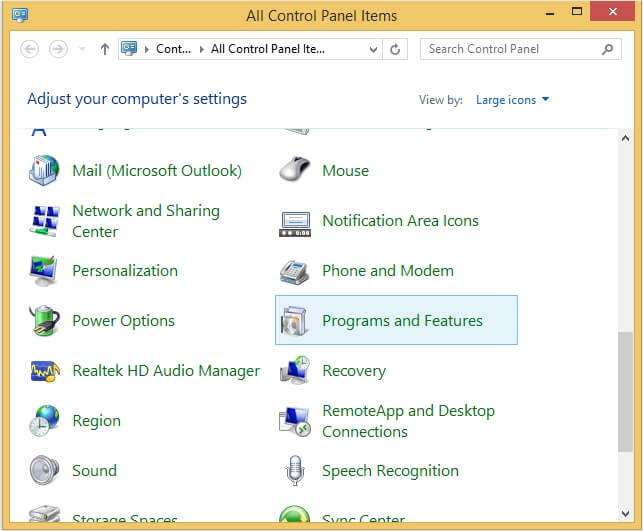
Removing and reconfiguring the Windows Live Mail account
If you encounter errors, try removing your Windows Live Mail account and reconfiguring it. Follow the steps listed below:
For removing the Windows Live Mail account:
For reconfiguring the Windows Live Mail account
Discard stuck emails from Outbox
Stuck emails refer to those emails which are not sent or received correctly. Try to delete those emails to enhance the functionality of your Windows Live Mail application. You can follow the procedure listed below:
Once the process is completed, try composing a new email and sending it to the desired person.
Send the media file as an attachment instead of an album
When you face error 0x8007007A in Windows Live Mail while trying to send emails with media files attached, instead of attaching the entire folder, attach single images to it.
For attaching images to an email, you can compose a new email, tap the attachment option, and select the image you want to attach.
Effective solution to resolve Windows Live Mail error 0x8007007A
Microsoft no longer supports the Windows Live Mail application, and it is also unavailable for download. Still, some users use Windows Live Mail to send and receive emails. As it’s not in use, it quickly gets errors due to a lack of compatibility. Users should move to the best alternatives to Windows Live Mail for better work experience. It is always advised to get help from a third-party EML Converter tool, which will provide you with ease. Convert your Windows Live Mail emails using Recoveryfix EML to PST Converter tool to a compatible format.
This tool is advanced and has various features like:
Conclusion
Windows Live Mail application is prone to errors. Among all those errors, error code 0x8007007A can commonly be seen in Windows Live Mail. You can use the methods that have been discussed in this blog to fix the Windows Live Mail error. However, we recommend you use Recoveryfix tool to convert your emails from Windows Live Mail to Outlook PST or some another compatible and easily accessible format and avoid such risks.