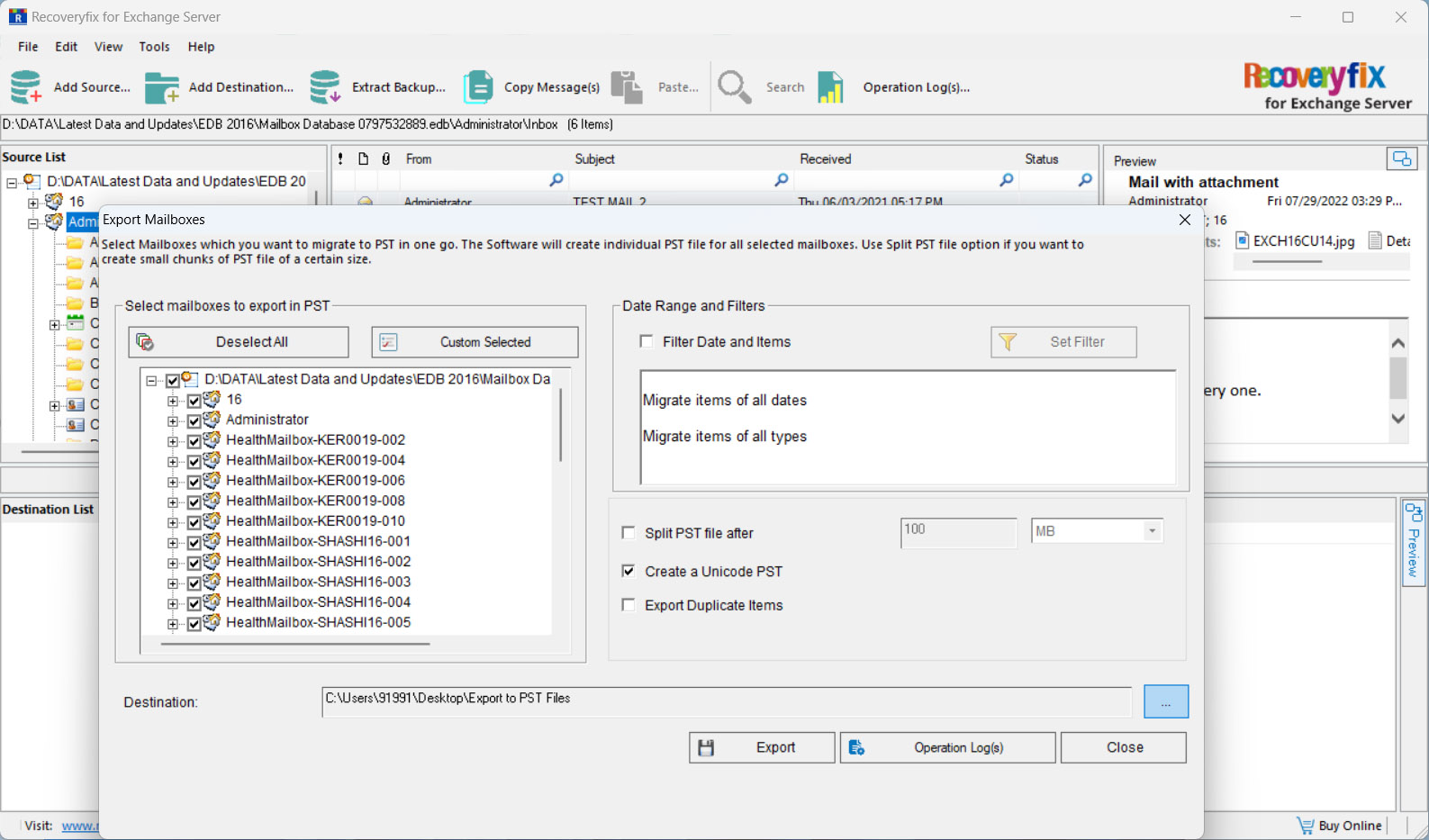Recoveryfix EDB to PST Converter Tool
Save Exchange data files instantly with EDB to PST Converter
Convert EDB files into PST format in just a few simple steps. Export entire mailbox items such as inboxes, calendars, attachments, notes, and contacts with complete integrity.
- Save Exchange Database to PST and other formats without data loss.
- Import EDB files directly to Live Exchange, Outlook Profile, and Office 365.
- Dual scanning modes to remove corruption from EDB files at every level.
- Locate specific emails for conversion with the smart search option.
- Preview mailbox items, such as emails, attachments and more, in the original order.
- Shows detailed report of exported items for easy data tracking.
- Works with all versions of Exchange Server, including 2019, 2016, and other previous versions.
How to Convert EDB to PST Files?
Here are the steps to convert EDB files using EDB to PST Converter tool:
- Step 1. Launch the software to select Offline EDB file and click Next.
- Step 2. Choose the EDB file path and tap Next to proceed.
- Step 3. Select the appropriate Scanning mode and click Next.
- Step 4. Tap on the Finish option after a file is added to the software.
- Step 5. Select the Create New PST File option and click Next to save the file.