How to Download AOL Mail?
Top ways to download AOL emails
AOL stands for American Online, which was launched in 1985 came as the internet provider first. With its increase in successful response, AOL launched AOL Mail to provide online email services to users. Later, in 2015, Verizon acquired it & then by Yahoo! Inc. in 2021.
It is a free web-based email service that offers several facilities to the users to manage their data, such as emails, contacts, and calendars. However, certain instances create a need for the users to save their important data on their local hard drive.
So, to accomplish this practice smoothly, we will suggest some effective measures. Let us dig into the discussion to learn more about this concern.
Why do users prefer to download AOL emails?
The download AOL mail process depends on the condition of the users that they are going through. So, as per our observation, we have provided you with some prominent reasons for AOL email backup.
- Users enhance the layer of data security by downloading the emails to a local hard drive.
- It also increases the accessibility of the content even in Offline situations.
- Helps users restore or retrieve content after unusual mishaps.
- It also helps users in their businesses reduce the management's efforts to analyze or audit the data.
Top-notch approaches to download AOL mail
Saved AOL emails on the local system have several benefits that users can get, as we mentioned above. So, after several hits & trials, we have come up with the best possible methods to attain the task. You need to follow each step carefully to get the results as needed.
Solution 1: Check out the Print feature of AOL Mail
It is one of the best traditional methods to backup AOL mail on the user’s hard drive. The Print feature helps users to export AOL email in the PDF format that can be accessed further by users as per the requirement. Look at the steps to avail the discussed feature:
Step 1. Login to the AOL email with the required credentials.
Step 2. Access the desired email that you want to download and then, hit the More option.
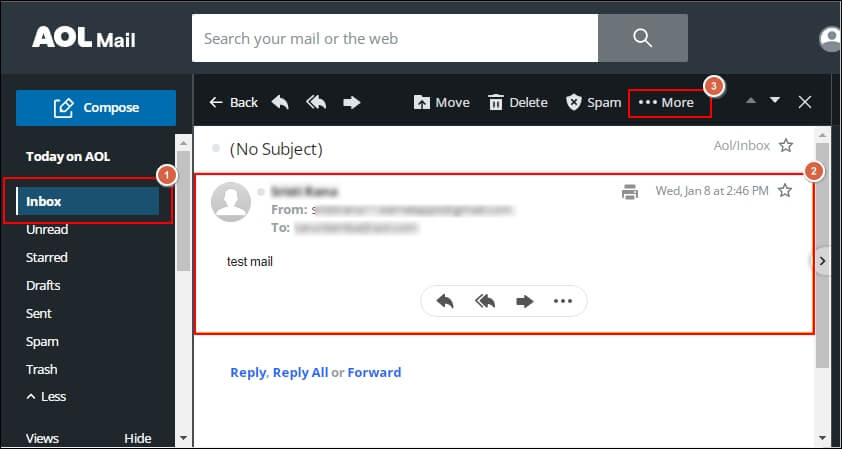
Step 3. Select the Print option from the drop-down list.
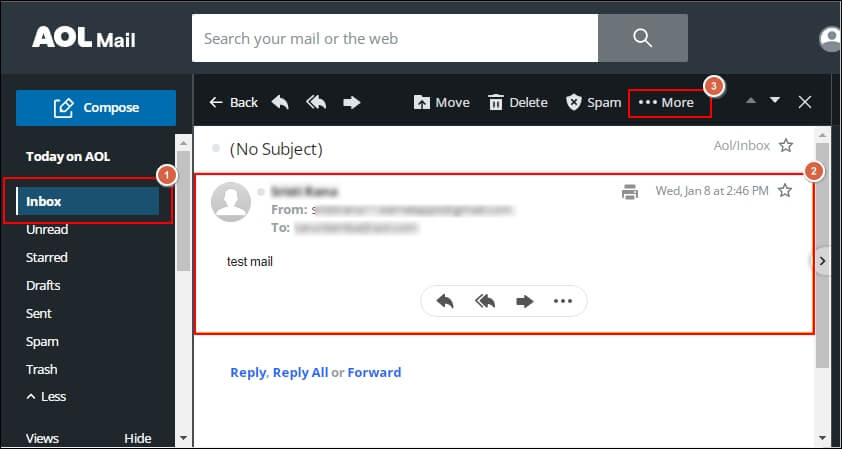
Step 4. Now, you can preview your email information & click on the Save to PDF option further. Then, tap on the Save option.
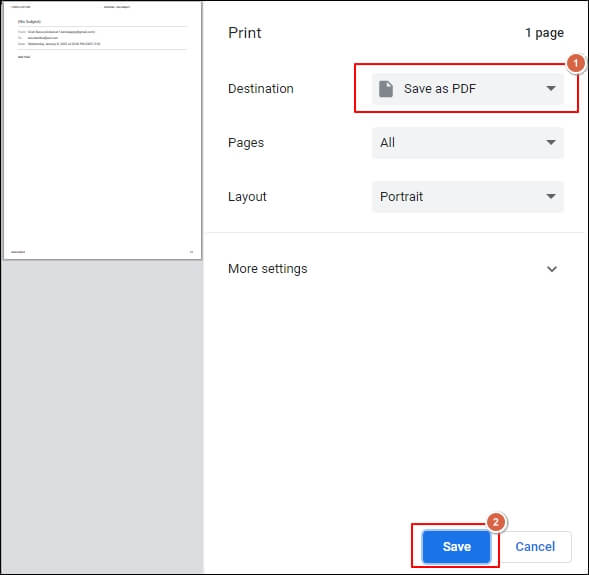
Step 5. Choose the desired destination to download AOL emails on the local system.
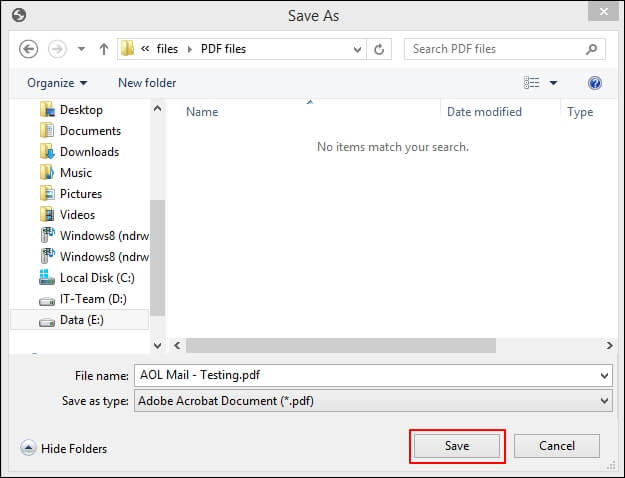
Solution 2: Utilize the View raw message feature
To use the View raw message feature is also the traditional method, in which you can see the data of your emails. Then, if you want to access the content on your local hard drive, then follow the provided steps:
Step 1. Access the AOL account again after providing the necessary credentials.
Step 2. Open the specific email & go to the More option.
Step 3. Click on the View raw message option further to view the message of that email.
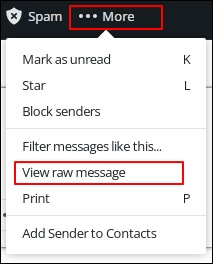
Step 4. Copy the information by ctrl+ ‘c’ & then, paste on the desired location by using ctrl+ ‘v’ commands.
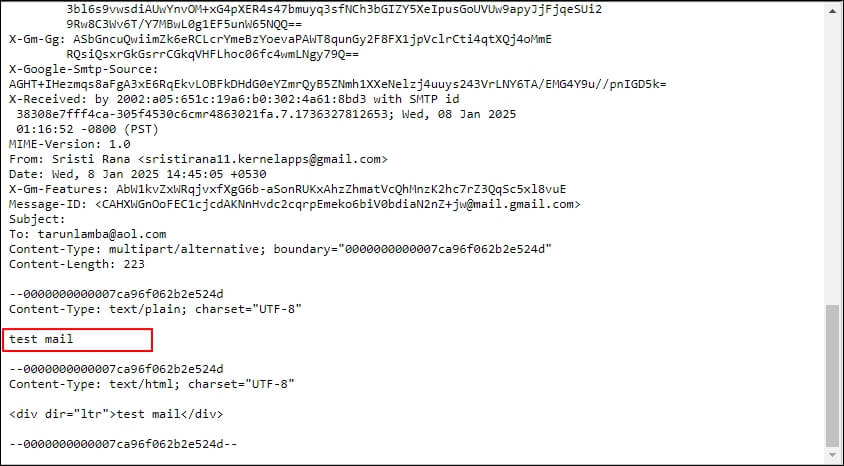
Step 5. It will save the data in .txt format that you must convert in another format to make it readable.
Solution 3: Use the AOL desktop version to download AOL mail
You can use this method to export AOL email to your private system. But, in this method, you need to install the AOL desktop version on your computer. Then, you need to perform the following steps to execute the process using the AOL desktop version:
Step 1. Download & install the AOL desktop version that is AOL Desktop Gold.
Step 2. Login to the AOL desktop version & open the required folder that you want to download on your computer.
Step 3. Tap on the Save option & then, choose On My PC option further.
Step 4. Now, you have to opt for the folder in the Personal Filing Cabinet to save the email & finally, click on the OK option to complete the AOL email backup process.
Note: This method saves the emails in the PFC file that cannot be accessed by the users in any other email service or platform.
Is choosing the advanced option for AOL email backup beneficial?
The provided manual methods can give you hope to download AOL mails, but its constraints will not allow you to get 100% successful & desired results. Moreover, you must go through each email to save them on the local hard drive, which makes the process tedious. Hence, experts have collectively found that selection of manual options has many drawbacks instead of advantages. So, they prefer users to go for the high-tech IMAP Backup tool to export AOL email.
Using the Recoveryfix IMAP Backup helps users in all dimensions to get satisfactory results. Its robust and versatile features make it one of the most handpicked tools. It allows users to take backup of different IMAP servers, such as Gmail, Yahoo, AOL & many more to various formats, including PST. Its top-functioning filters help users to get the backup in structured form, like AOL mail backup. With this AOL mail backup tool, users can export AOL email to PST with ease, boosting its accessibility among users.
Final thoughts
Backup or download important emails is a good practice that everyone should do in their daily life to save data for future purposes. So, we have tried to help users with different methods to download AOL mails. The blog has also highlighted the significance of choosing the recommended AOL backup tool over the manual methods to download AOL email. Additionally, you can explore similar blogs, such as how to import Yahoo emails to Outlook?.