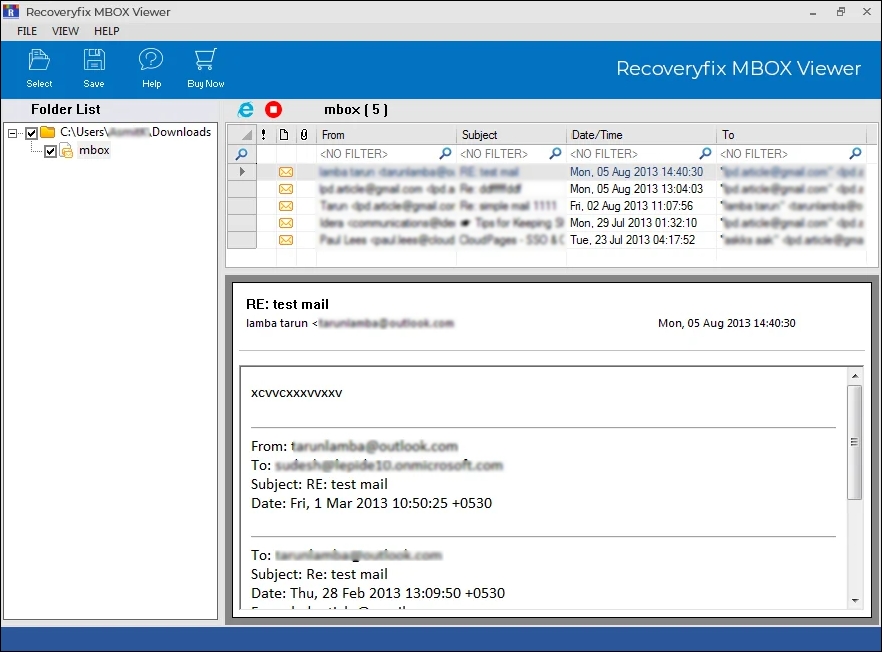Free tool to open MBOX file created with any MBOX mail client
Preview all MBOX emails without dependency on any MBOX-supported email client. Quickly access, view, and read all emails from the MBOX file variant. Also, view all MBOX-supported email clients like Thunderbird, Eudora, Apple Mail, WebMail, etc. emails. Additionally, save all MBOX email attributes in HTML format for easy accessibility.