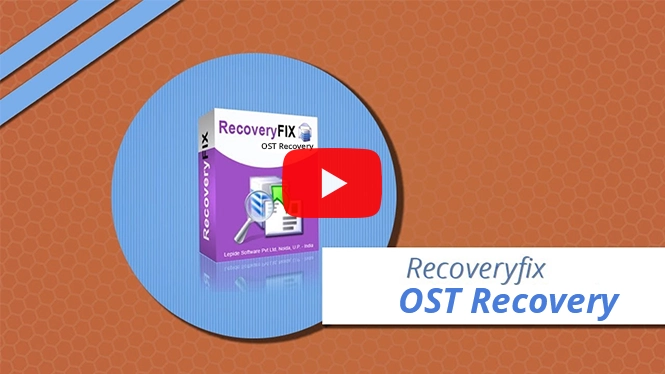Recoveryfix OST Recovery
A prominent utility to restore deleted or lost OST file data instantly
OST Recovery software is one of the best solutions to recover OST file data from damage or corruption. It can restore complete data, including emails, attachments, contacts, distribution lists, calendars, tasks, notes, and other items in their original form.
- Restore permanently deleted files instantly.
- View recovered data in their original hierarchy.
- Store OST file data in multiple formats.
- Supports all versions of the Windows OS.
Powerful features to recover OST file data safely
Experience a hassle-free OST email recovery process with the advanced and exceptional features of this software.
-
Recover OST file data from corruption
Ensure complete data restoration with its two scanning modes. Standard mode to recover deleted OST file data from accidental removal, and Advanced mode to restore OST file data from corruption.
-
Restore accidentally deleted OST file
Restore permanently deleted data from the OST file with ease. Use the Exchange OST Recovery software to restore granular information from unintentionally deleted OST files.
-
Maintains data integrity
Keeps the intactness of OST file data the same as the original data file. Moreover, preserve all the folders and their sub-folders integrity during the OST to PST convert process with ease.
-
Preview data before restoration
Validate your recovered data with its advanced preview feature. It lets users view their recovered data in its original structure before saving them to the desired destination.
-
Save OST files in multiple formats
Saves the recovered OST file into multiple formats. The OST file Recovery tool offers different saving options, such as PST, MSG, DBX, EML, and many others, to save the recovered data at the user’s convenience.
-
Split large PST files
Fix corrupt OST files and split the resultant PST files into smaller segments for better data management. Choose the size in Gigabytes, and the OST Recovery tool will create the PST files for the selected size.
-
Exclude folders from hierarchy
Remove unnecessary folders from the hierarchy after the recovery process. Select the required folders from the hierarchy to repair corrupt OST files by adding them to the software.
-
Store restored files at desired location
Repair OST files and save them directly to preferred locations, including local or network-attached storage. Add prefix names to the recovered file for easy identification and recognition.
-
Keep folders hierarchy intact
Maintain original structure and metadata while repairing corrupt or damaged OST files. It extracts data from OST files, such as emails, contacts, calendars, & other items, and converts them into different formats.
-
Easy-to-use user interface
Repair Outlook OST file form corruption by using this interactive and user-friendly software. Its simple-to-use interface makes the restoration convenient for both tech and non-tech users.
How to recover data from a corrupted or damaged OST file?
Here are the steps to recover OST file data through the software:
- Install and launch the software.
- Click on the Browse option to select your OST file.
- Choose the scanning modes as needed and click Next.
- Preview and select the required folder, then tap on Save option.
- Select output type, Browse to choose desired location and click OK.
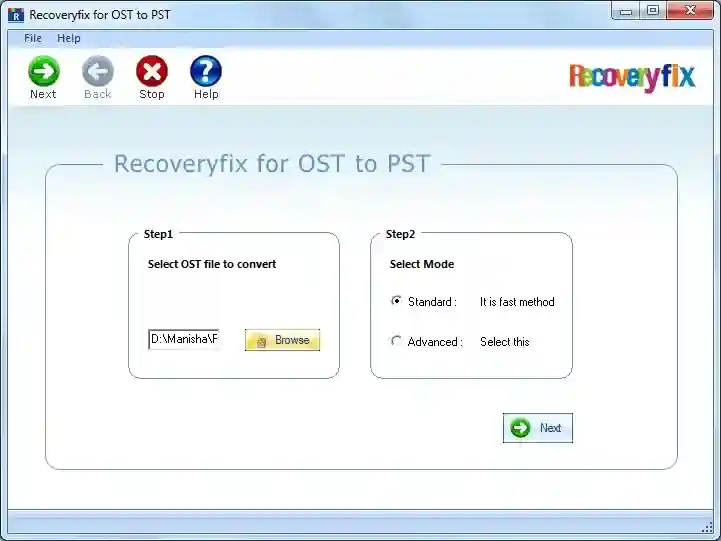
Customer Testimonials
See Why Users Love Us!Hear the customer experiences and their success stories that prove our excellence in Outlook OST recovery.
"At first, when I was adding my OST file for recovery in this software, I was worried about my data. But, after seeing the result, I was amazed. This Exchange OST Recovery software recovered my complete data from a corrupted OST file in its original format. You can go with this software if you are looking for one."

Anthony Becker, UK
"I was searching for reliable software that could restore deleted OST files without hampering my existing data. After trying many software back-to-back, I decided to use this one. It restores all the deleted data in a few clicks, which is beyond my expectations."

Corttney Naylor, USA
Compare the Difference – Trial vs. Pro!
See what you get by comparing both trial and licensed version of the OST file repair tool.
| Restore complete OST data | Trial Version | Full Version |
| Restore complete OST data | ||
| Recovery of deleted OST file items | ||
| Preview every item after recovery of OST file | ||
| No file size restrictions | ||
| Compatible with all versions of Windows and MS Outlook | ||
| Saves restored data into multiple formats | Up to 30 items per folder | Save Unlimited Data |
Download Free  |
Purchase now  |
What Makes Recoveryfix OST Recovery Tool the Best Choice?
- Recover inaccessible or damaged OST files without any data loss.
- Save recovered data into different formats for wider data accessibility.
- Restore severely corrupted OST files with advanced scanning modes.
- Preview mailbox data in their original structure to ensure data accuracy.
- Retrieve permanently deleted emails and mailbox items with ease.
- Compatible with all Outlook versions, including 2021, 2019, and earlier ones.
- No file size restrictions for OST data recovery or repair process.
- Designed for both technical and non-technical users.
Everything You Need to Know – FAQs
Check out these FAQs to quickly resolve all your queries related to OST recovery.
No, the software doesn't impose any file size restrictions. You can easily add files of any size in OST Converter software for data recovery.
No, the software works independently, and restores deleted OST file data without requiring any Exchange Server environment.
Yes, you can recover contacts from OST files using our advanced and feature-rich software.
No, the software's advanced algorithms maintain the data structure throughout the process. For more credibility, you can check out the feedback of our happy customers.
Yes, this software lets you quickly recover deleted emails from OST files in just a few clicks.
Yes, the OST to PST Converter software allows you to save data from damaged OST files into PST format.
Yes, you can recover orphaned OST file data easily by using the advanced scanning mode of the software.
Yes, the software allows you to recover calendar from OST files with a few simple steps.