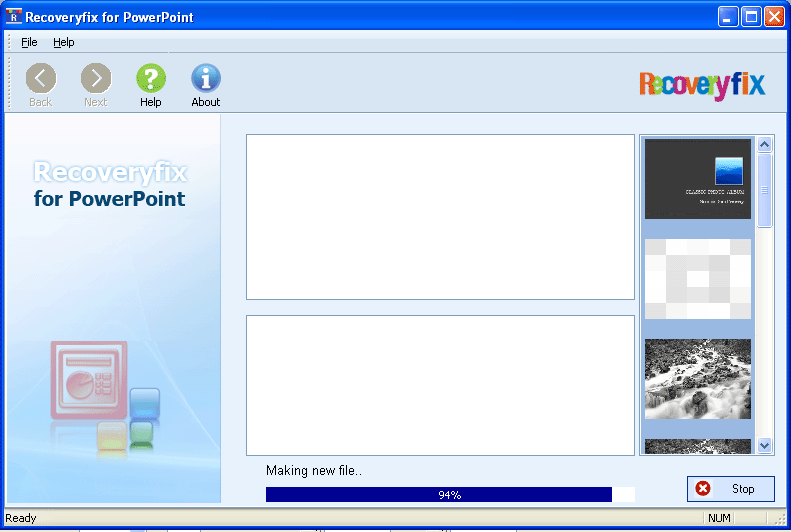PowerPoint Repair Screenshots
Home ~ PowerPoint Repair ~ Screenshots
step-01
Selected corrupt PPT file for recovery.
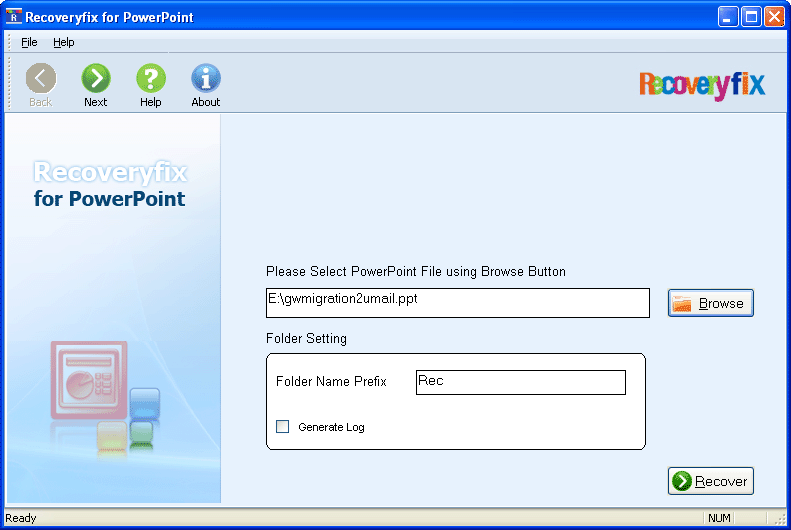
step- 02
Select recovery mode.
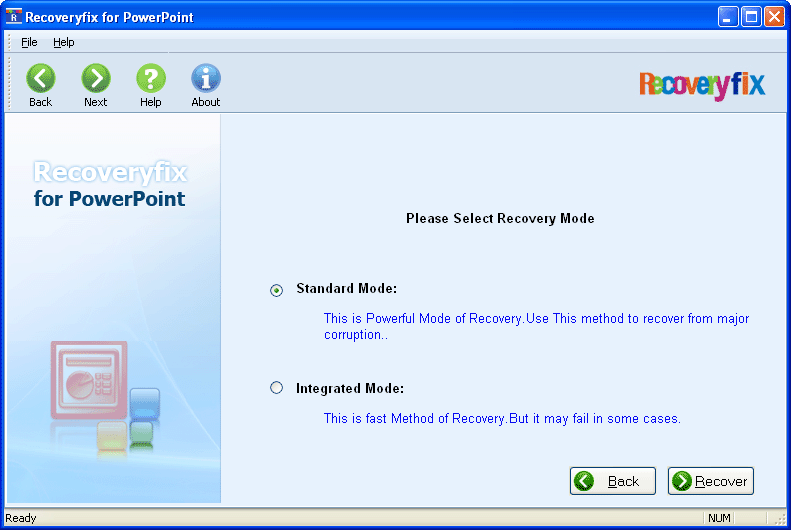
step- 03
Recovered PPT files are processed to be saved.
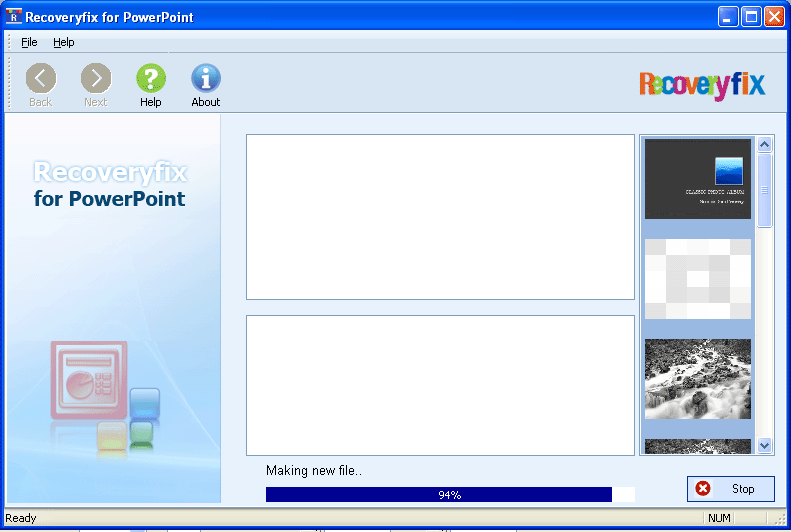
Selected corrupt PPT file for recovery.
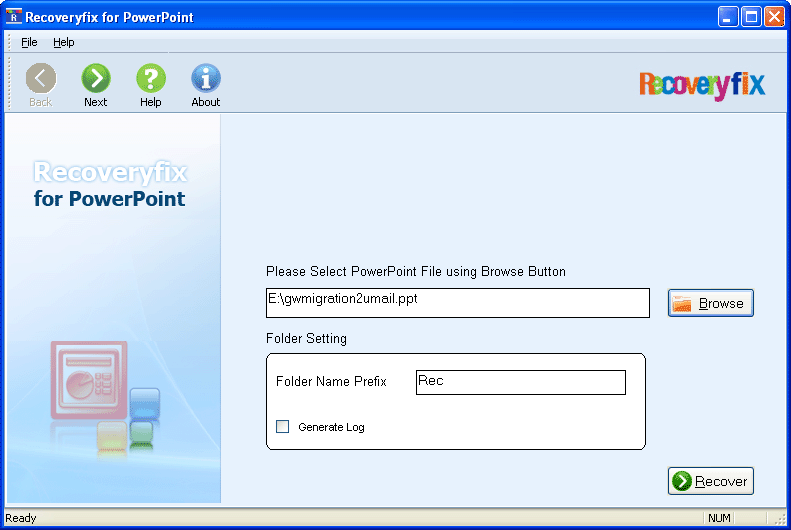
Select recovery mode.
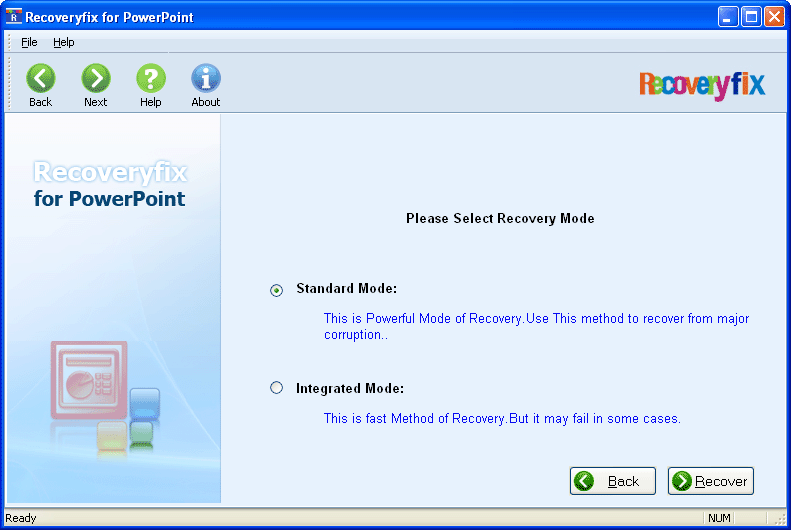
Recovered PPT files are processed to be saved.