Outlook is one of the most popular applications of the Microsoft 365 suite. Its advanced set of features is the main reason behind its preferability. However, several situations arise in an organization where they need to access the data of one email account to a different system. This leads them to think twice because Outlook creates OST files to store and allows offline accessibility to its users.
These OST files cannot be directly opened into another system. To do so, users have to convert OST file to PST format since these files can be easily imported or exported from Outlook. Here, we will provide a complete step-by-step guide on how to convert OST files into PST conveniently, along with significant reasons to do so.
Why convert OST files to PST?
Here is the list of different reasons that motivate users to convert OST file to PST:
- PST files can be easily accessible on the Exchange server.
- Storing mailbox data in PST as a backup is the most convenient and secure way.
- It also comes with data encryption, which provides additional security to PST files.
- OST files aren’t directly accessible to another system’s Outlook compared to PST files.
- Migrating mailbox data from one system to another system for organization purposes.
Challenges with manual methods of exporting OST files to PST
There are native solutions that can help you export OST files to PST from Outlook. However, the limitations involved might make them incompatible in certain situations. Here, we have listed some major ones:
- Can't perform the conversion for corrupted OST files.
- Data loss situations might occur after conversion.
- Offers less control over the conversion process.
- Accessing OST files offline can be possible, but its conversion is not.
- Time-consuming tasks for large OST files might disturb its integrity.
- Need to perform several steps that require technical expertise.
All-in-one advanced solution to export OST files to PST
By now, you are aware of the conditions where performing the conversion process might be challenging. But with the automated options, these limitations can be handled effectively with 100% accuracy.
While considering the advanced ones, Recoveryfix OST to PST converter might be the best option in this category due to its high-tech features or instant technical support. The tool converts multiple OST files to PST and allows you to save them in other formats. Apart from that, the tool offers several other features that make it the first choice for users.
Here are the automated steps to easily convert OST file to PST using this versatile tool:
Step 1. Download and install OST to PST converter software on your system.
Step 2. Launch it to initiate the OST file to PST converter process.
Step 3. Browse to choose OST file, then select Standard mode to scan the files and proceed to Next.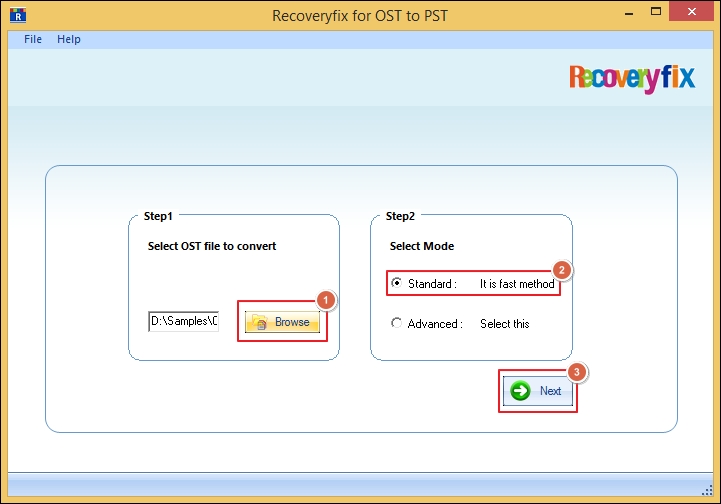
Step 4. All the mailbox folders will appear on the screen. You can preview the data of any of the folders. After that, select the required ones and click Save.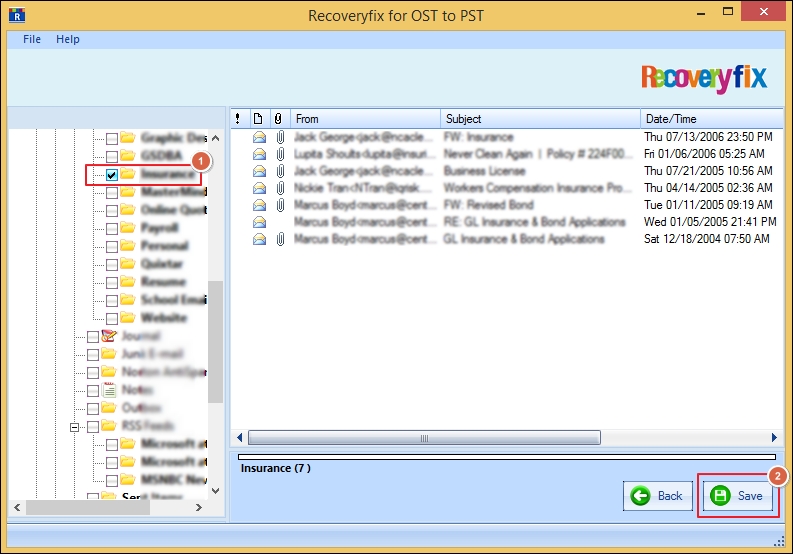
Step 5. Select the output type as Save in Outlook and proceed to Save in PST option. Then, Browse to provide the saving location and click OK to proceed.
Note: You can also apply data filters such as the Split option, remove IPM_SUBTREE, and attach prefixes for your convenience.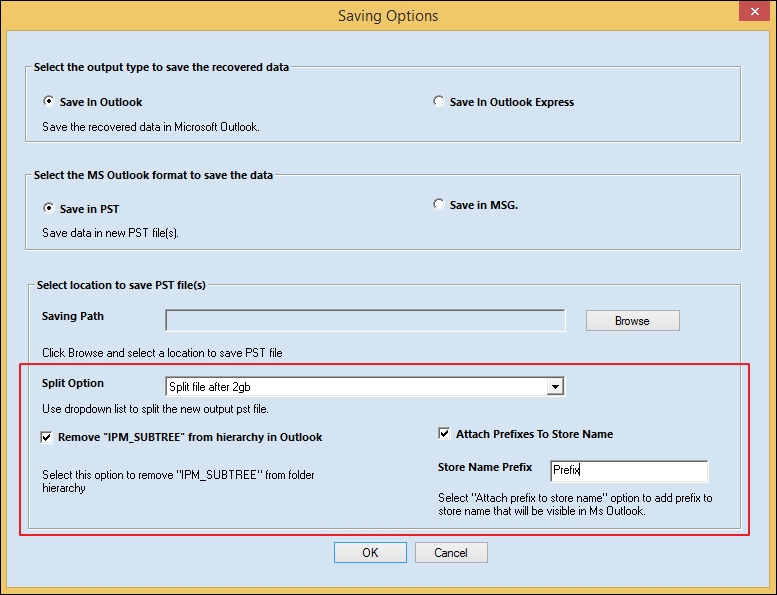
Step 6. It will initiate the saving process. Once the conversion process is completed, a pop-up message will appear with a saving location on the screen and click OK.
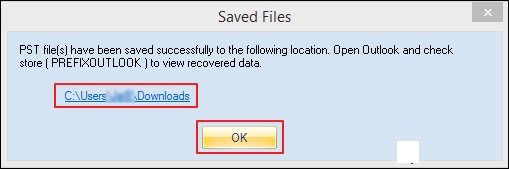
Step 7. Now, the OST files are successfully converted to PST format.
Benefits of Recoveryfix OST to PST converter
Look at the tool's best services that will help you in smooth OST file to PST conversion.
- Maintains the original data hierarchy throughout the conversion.
- Restores data from corrupt or inaccessible OST files.
- Shows preview of entire email content before conversion.
- Offers advanced filtering options to sort data as needed.
- Splits large-sized resultant PST files into multiple smaller files.
Sum up
The blog has discussed a detailed guide on how to convert OST files into PST using professional software. By going through the recommended solution, you can convert Outlook OST file to PST without any difficulties.
OST PST Conversion tool’s easy-to-use interface lets you retrieve corrupted or inaccessible OST file data within a few clicks. Apart from that, it offers advanced data filtering options for precise data conversion along with multiple saving options.
Frequently Asked Questions – Convert OST files to PST
Q1. How to convert OST file to PST file using the Recoveryfix OST converter tool?
Ans. You can refer to the above-mentioned process to convert OST file to PST file using this advanced offline OST file to PST converter software.
Q2. Why should I use this utility to export OST file to PST format?
Ans. The tool ensures complete security and data integrity while performing OST conversion. Besides that, it offers several advanced features for your assistance.
Q3. Can I convert multiple OST files to PST format?
Ans. Yes, you can easily add multiple files and convert them into PST format without any hassle.
Q4. Does this software help in converting the corrupted OST files?
Ans. Yes, this offline OST to PST file converter can instantly convert corrupt or damaged OST files.