GoDaddy's reliable utilities, like an affordable domain with all web hosting plans and cPanel hosting management, have become the first preference for users who started their businesses and want to build and grow their online presence. It is the world's fifth-largest web hosting company, facilitating new entrepreneurs and small businesses to increase their productivity at a minimal cost. Its 24/7 support provides additional assurance to users while utilizing its facilities.
Although it helps users boost their productivity or connectivity, it comes with several constraints that may hinder or disturb the user's workflow. By using GoDaddy, users can reduce their initial cost, but as time passes & when their companies grow, users need to buy different packages to utilize the standard features. It becomes expensive for users then.
These factors motivate users to shift to the new platform, where they get all the essential features in a cost-effective package to avoid further ambiguities. Hence, the range of features, enhanced security, and good customization of Office 365 at one place drive users to migrate GoDaddy email to Microsoft 365. So, if you are here with the same concern, you will get all the important information and the best possible solution to migrate GoDaddy to Office 365.
Instant solution to migrate email from GoDaddy to Office 365
A few manual workarounds are available that can be used to perform the GoDaddy to Microsoft 365 migration. However, there are certain setbacks involved in these manual methods that may restrain users while migrating from GoDaddy to Microsoft 365. The complexity of the process may create some loopholes that might hamper your data security & its integrity. In these scenarios, choosing the advanced professional IMAP to Office 365 migration tool to execute GoDaddy Office 365 migration. It even helps users to migrate from GoDaddy Office 365 to Microsoft Office 365 easily.
Recoveryfix for IMAP to Office 365 proficient features makes this process simple or instant. With its high-tech features, users can easily migrate GoDaddy to Office 365 from any IMAP server account without disturbing their data integrity. With this advanced software, users get complete control of migrating from GoDaddy to Microsoft 365 process.
Automated steps to migrate from GoDaddy to Office 365
The software provides easy-to-follow navigation options to ensure effortless GoDaddy to Office 365 migration. Here's how to do so:
Step 1. Download the Recoveryfix IMAP to Office 365 software.
Step 2. Complete the installation process in your local system.
Step 3. Access the application and click on the +Add option to enter the source details.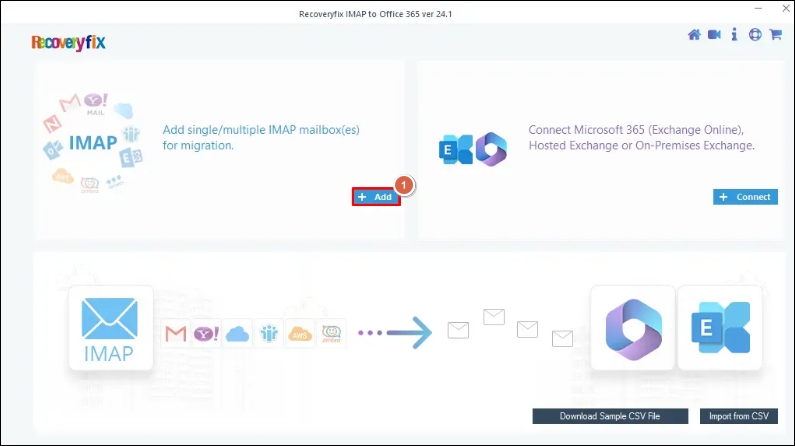
Step 4. Select User Basic Authentication while login option & hit OK.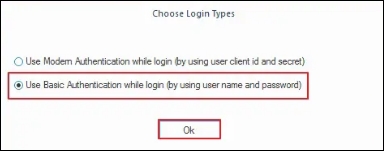
Step 5. Provide the details, such as Server Name, User Email, Password, and Port Number, then click on the Add option.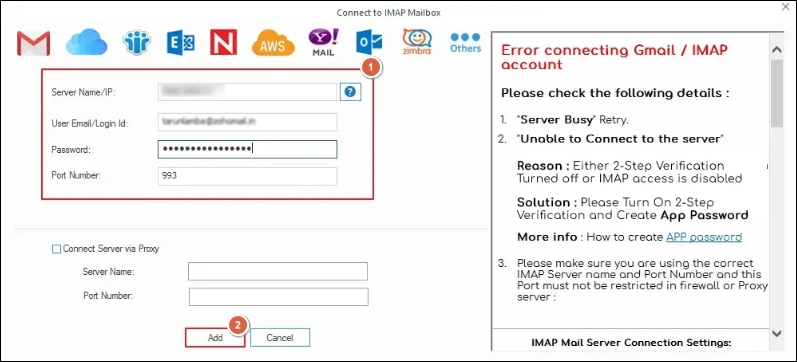
Step 6. Select +Connect and choose the Use Modern Authentication option to add the destination details. Then, click on the OK option.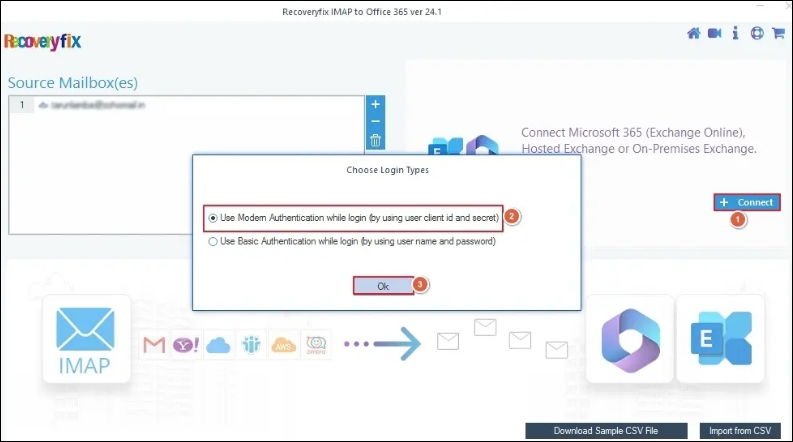
Step 7. Fill in the necessary destination details, such as the Tenant ID, Client ID, Client Secret Value, and Email ID, tap on the Single Mailbox, and click on the Add option to proceed.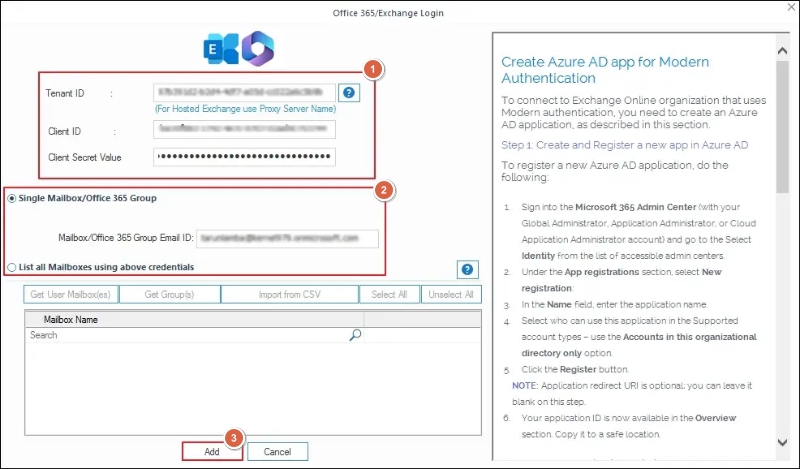
Note: The tool also allows users to choose a list of mailboxes for migration.
Step 8. Choose your Destination Account & specific folders in which you want to migrate your data like Archive Mailbox, Public Folder, and Mailbox accordingly. Then, tap on the Set Filter and Migrate option.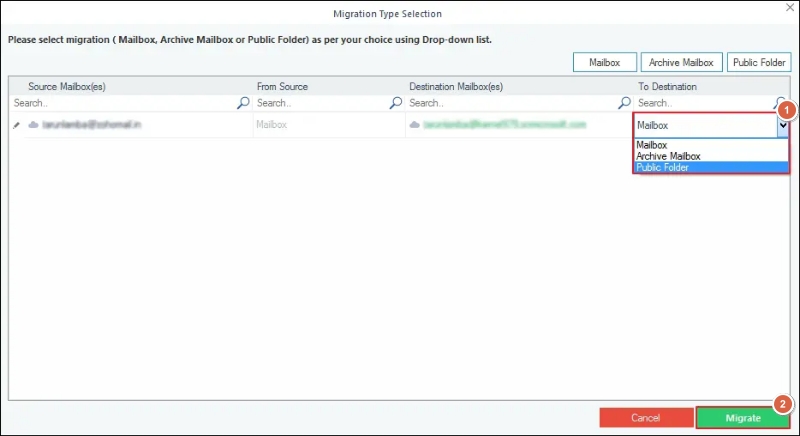
Step 9. On the next page, you can choose various filters, such as, Date Filter, Exclude empty folders, Exclude Deleted folder, etc. as per your requirements. Then, click on I am OK, Start Migration, which will initiate the GoDaddy to Office 365 migration process.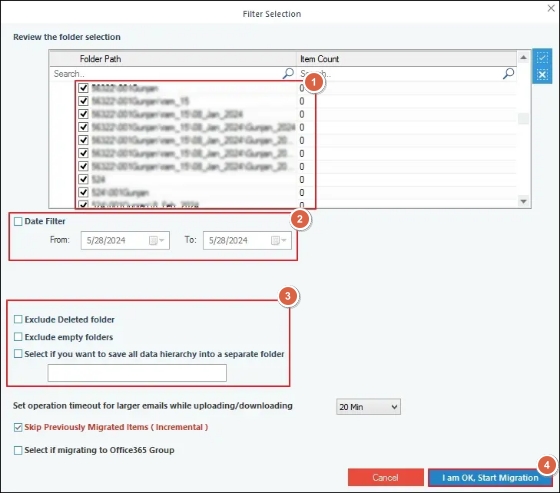
Step 10. Wait until you get the message "Process Completed." Finally, click on the OK option to complete the GoDaddy to Office 365 Migration process.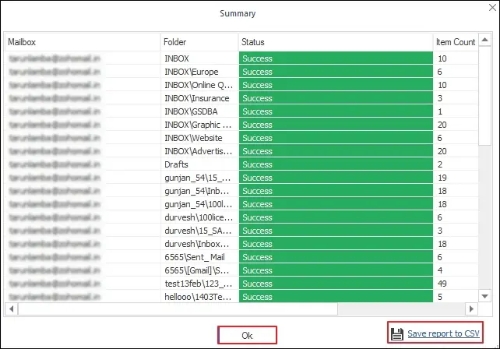
Note: Here, users can save this report in CSV format to use it further accordingly. Moreover, users can migrate GoDaddy hosted Office 365 to Microsoft 365 using our software.
Prominent features of the Recoveryfix IMAP to Office 365 tool
The credibility of anything is defined by the diverse or reliable features that it offers to its users. So, from the several features that the tool governs, here we have mentioned prominent ones:
- It allows to choose the destination folder specifically, like Public folder, Mailbox, & Archive mailbox.
- With this tool, users can perform migration from other IMAP accounts like Yahoo mail to Office 365 of any number or size.
- Its advanced filters, like empty folders, save all data hierarchy & many more, help users get structured migration results.
- Users can perform selected migrations as needed.
- Get the migration output free from data redundancy using the tool's incremental migration feature.
- Users also get the complete migration report in CSV format, which will help them in the future.
What are the major reasons to migrate from GoDaddy to Office 365?
Here, we have covered all the crucial aspects that GoDaddy lags in comparison to Office 365, which creates the need for users to migrate GoDaddy email to Microsoft 365. As per the reviews, users also want to migrate GoDaddy Office 365 to Microsoft. Want to know why? Go with the following section to get the clarity about this:
- GoDaddy comes with limited options that also sometimes increases the difficulty for users, like spam filters, which restrict important email, unlike Office 365.
- The Office 365 plan is comparatively cost-effective even when using standard features.
- Scalability & flexibility features of Office 366 are prevalent over GoDaddy.
- Office 365 enhanced data security and compliance ensure extra security of user's data from future mishaps.
- While using the Office 365 web-based client, you can also utilize the rest of the application within Office Suite.
- Office 365 regular updates make the application as per the user's comfort or affordability while maintaining their productivity.
- The complex user interface of the GoDaddy platform makes it an inferior choice for users.
Conclusion
In the end, we hope you have gotten all the necessary information to migrate GoDaddy email to Microsoft 365 from start to finish. We have also highlighted the importance of using advanced tools rather than manual ones with complete functionality. So, if you want to get instant results & avoid constraints while migrating from GoDaddy to Microsoft 365, consider the recommended one.
FAQ’s
Question - Does the software allow users to schedule the migration process?
Ans - Yes, you can schedule your migration process by using the Date filter of the Recoveryfix IMAP to Office 365 tool.
Question - How does the incremental migration feature helpful for me?
Ans - With this utility, users get the migration output cluttered-free. It restricts mailbox content that has been migrated once.
Question - Can I migrate email from GoDaddy to Office 365 specifically?
Ans - Yes. The tool facilitates users in performing specific migrations either by selecting the necessary folders or choosing the specific types of mailboxes.
Question - How can I track the GoDaddy to Office 365 migration process?
Ans - The tool's top-notch algorithms allow users to migrate from GoDaddy to Microsoft 365 seamlessly & get the complete migration report in CSV format for their further use.
Question - Can I migrate GoDaddy Office 365 to Google Workspace?
Ans - Map your GoDaddy email account with Google Workspace & then use the Gmail Account and Import feature to migrate GoDaddy Office 365 to Google Workspace.