Amazon AWS Backup Vault: The Ultimate Guide You Need to Master in 2025
- What are the key benefits of Amazon AWS backup vault?
- How many types of AWS backup vaults exist?
- Important Vault access policies that must be known before creating an AWS backup vault
- How to set Access Policies on Backup Vaults and Recovery Points?
- How to create AWS backup vault in AWS Console?
- Create a backup vault programmatically
- Some best practices for effective utilization of AWS backup vault
- Wrap up
- Frequently Asked Questions
AWS backup vault is a resource that helps users to manage their backup data efficiently. This centralized depository monitors backup activities, automates backups, and configures different backup policies for the users. The primary objective of AWS data protection service is to eliminate the creation of custom scripts or performing manual procedures.
Administrators can set backup policies to automate regular backups and optimize storage utilization while maintaining compliance and auditing requirements in their organization. On top of that, users can control the access and management of data backups using AWS Identity and Access Management (IAM) portals. With its AWS Key Management Service (AWS KMS), users get an added layer of security by encrypting all the backup copies of the vault.
Let’s continue the article by exploring the different benefits of AWS vault that users can avail of.
What are the key benefits of Amazon AWS backup vault?
I know you are excited to know the key benefits of backup vaults that are provided by AWS. So, without wasting any more time, let’s explore them together.- Data lifecycle Management: Users with administrative permissions can set the retention policies of backups. It optimizes the resource utilization of organizations and helps them to eliminate unnecessary storage costs. Also, these policies automate the backup process, which reduces any potential human errors.
- Cross-Region and Cross-Account Backup: Users can store their backup copies in different AWS regions to get additional security against geographical mishaps. Its cross-account backup feature provides a collaborative environment where they can consolidate or isolate their AWS accounts at their convenience.
- Data Encryption: AWS Key Management Service encrypts your backup copies of the vault to provide additional security and safeguard it from unauthorized access.
- Backup Access Policies: The backup vault makes sure that lifecycle policies are implemented properly. It helps organizations maintain the compliance regulations by automating the backup operations. Moreover, it assists administrators in eliminating manual monitoring and provides optimum resource utilization for better cost-effectiveness.
How many types of AWS backup vaults exist?
AWS comes with different types of backup vaults to meet the growing demands of their users. Each vault has its own advantages to serve its required user base. Now, let’s look at these backup vault AWS one by one in detail.
- Standard vault: These vaults are created by default whenever a user configures a backup plan in AWS. It supports both incremental and full backups along with data encryption via AWS KMS. Users can determine the retention policies as per their convenience.
- Logically air-gapped vault: Logically air-gapped vault comes with a specialized encryption key for additional protection to comply with the strict security policies. Custom access policies and permissions help to maintain precise control over the backup data. The vault also allows users to share access to other accounts for an instant recovery of resources.
- Backup vault with lock: A backup vault with a vault lock is a unique type of vault, which works on write-once-read-many (WORM) frameworks. This means once data is set to the vault, then it can’t be deleted or overwritten for a definite retention period. It is best suited for long-term data retention with compliance standards like SEC Rule 17a-4(f) and FINRA.
- Cold Storage vault: As a leading cloud storage platform, it gives the facility of Cold Storage vaults to store the backed-up data in S3 Glacier Deep Archive or Amazon S3 Glacier for long-term data archival with cost-effectiveness. This vault is the most appropriate for users who want to retain their data for extended periods.
- Cross-Region vault: Cross-Region vaults can be created in different AWS regions to facilitate cross-region backup easily. The vault allows to replicate of the backup copies to AWS regions and provides users additional security against region failures.
- Custom vault: The Custom vault is another different kind of vault from the previous ones. It helps users to customize retention policies and access controls as per their requirements. Also, the vault automates the backup based on specific triggers or schedules with resource tagging.
Important Vault access policies that must be known before creating an AWS backup vault
Vault Access policies provide precise control over backup data to manage its data accessibility among organizations. It is a crucial element to secure your backup data. These AWS backup policies are of two types:
- Identity-based policies: These policies are attached to AWS Identities, such as user, group, and role. It determines what actions can be performed by AWS identities on the backup vault and its related resources.
- Resource-based policies: These policies are attached to AWS resources like backup vaults. The policy defines who can access the backup vault and what actions they can perform on it.
How to set Access Policies on Backup Vaults and Recovery Points?
Vault access policies help you to retain the backup copies on your own terms. Here's how to set the AWS S3 backup policy.
Step 1. Go to AWS Backup console and click on Backup vaults.
Step 2. Select the required backup vault from the available ones.
Step 3. Under Access policy section, paste the JSON code of the policy that you wish to apply on the vault.
Step 4. Choose the Attach policy and it is done.
Step 5. You have successfully set the vault access policy.
How to create AWS backup vault in AWS Console?
A default backup vault is available in most cases. But you can create a different vault to store and organize the backup collections in the same vault. Here are the detailed steps for creating a backup vault in the AWS console.
- At least one vault must be created before setting a backup plan or initiating a backup job.
- A default vault is created whenever a user starts using the Backup Vaults page in the AWS Backup console.
- But, this default vault isn't created when a user utilizes AWS Backup through the AWS CloudFormation, AWS CLI, or AWS SDK. You must create one.
Step 1. Go to AWS Console and enter your account credentials to sign in.
Step 2. Click on the menu bar icon and go to All services. Tap on AWS Backup under Storage section to proceed.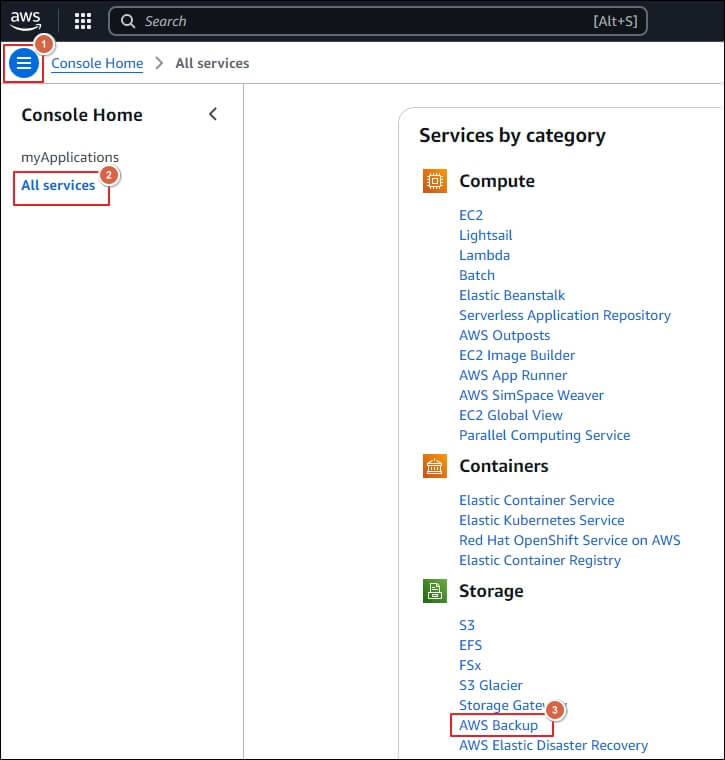
Step 3. Under AWS Backup, click on Create Backup vault option.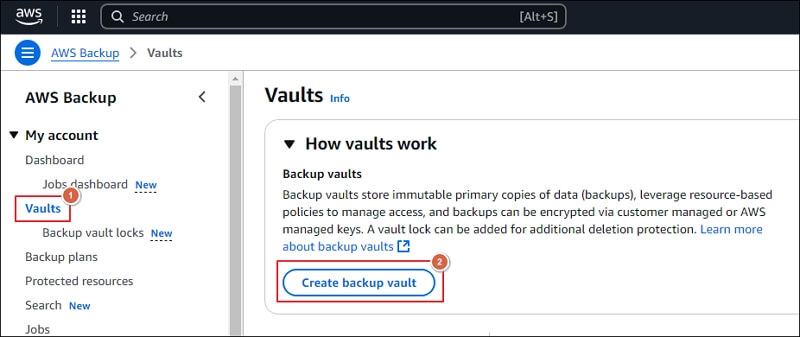
Step 4. Type Backup vault name and select Encryption key from your created ones or the default AWS Backup KMS key. Add Backup vault tags by clicking on Add new tag for easy search and proceed to Create Backup vault option.
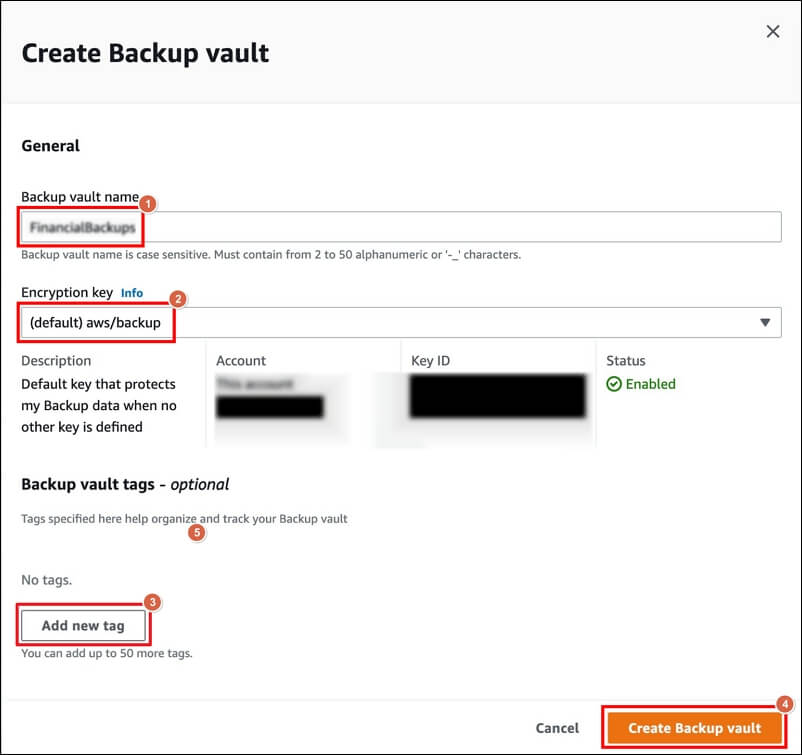
Step 5. A backup vault is created. Go to Backup vaults to verify whether it is added or not.
Create a backup vault programmatically
Execute the given AWS Command Line Interface command to create a backup vault. In addition to that, you can also define the configurations like Backup vault name, AWS KMS encryption key, and Backup vault tags with the following command.
Some best practices for effective utilization of AWS backup vault
After learning about AWS backup policies and backup vault creation, another great question arises in your mind what are the best practices that you can employ to make the best use of these backup vaults for yourself? Don't worry the following tips will guide you through this.
Enhance backup management with tags
Setting up tags will help organizations categorize the backup copies and make them easy to identify. It assists the organization's members in locating the backup copies easily along with the purpose of the existence of that particular backup vault. Also, analyzing the cost allocation becomes easy for them. Labeling backup vaults with tags increases the efficiency of the organization by defining which policy should apply to that specific vault.
Perform frequent tests for backup and restore processes
It is necessary to perform frequent tests of your backup and restore processes to make sure that their functionality and integrity are acceptable enough to tackle any situation related to data loss. The process helps organizations to identify the potential flaws in the current procedures and fix them to avoid unnecessary problems on time. In short, it validates that the organization is well prepared for its defined recovery plans.
Utilize Vault Lock to meet WORM Compliance
As you are aware of the application of WORM frameworks in AWS. But, combining it with the Vault lock allows organizations to set policies for backup vaults that can't be modified or deleted for a certain period. It helps organizations to maintain compliance and legal requirements, which was imposed on them by the government for specific industries, such as healthcare and finance. Also, vault lock provides data immutability against accidental data deletion and hostile activities.
Apply Lifecycle Policies
Storage cost is one of the major concerns for most of the organizations. Implementing Lifecycle policies can prevent them from heavy charges. It simplifies data management for organizations and allows them to operate their business on ideal storage costs. The Lifecycle policies automate the task of shifting backups to low-cost storage plans after a predefined retention period for better cost efficiency.
Is there any solution to backup my selective data from AWS cloud?
Now, you are completely aware that the backup vault is one of the most crucial segments of the AWS Backup service. It gives users the flexibility to manage the backup copies in a more efficient way along with data protection.
But, the native backup services of AWS are more suitable for those organizations who want to retain their entire data for a definite period. What if, anyone wants to backup a particular segment of data from AWS? For them, AWS Backup may be not the right choice.
In this situation, third-party Cloud Backup tools like Recoveryfix Amazon S3 Backup tool are the best option. Amazon S3 Backup tool allows you to protect all AWS S3 attributes along with the flexibility to select the required folder or files.
The software shows your entire S3 bucket data in its original structure to locate specific folders or files with a powerful search utility. Moreover, its sorting filters offer precise control over the backup process.
In short, you can rely on the software to fulfill all the backup requirements without worrying about the complex API operations.
Wrap up
Hopefully, you got the overall idea about the backup vault AWS and its application with our blog. We have tried our best to make this complex-looking topic in a simplified manner.
Besides that, we have discussed a few significant practices for effectively utilizing your backup vaults. You can go with the AWS Backup service if you want to retain the entire data of your organization. In the case of selective data backup, you can opt for the recommended solution for backing up S3 buckets.
Frequently Asked Questions – FAQs
Q1- How does AWS Backup Vault pricing compare to other AWS storage services?
Ans- Backup Vault pricing is based on storage usage and retrievals. It’s often more cost-effective for backups than S3, as it comes with integrated features like lifecycle policies and immutability. However, specific use cases determine the best choice. You can check the AWS Backup pricing for a detailed comparison.
Q2- What compliance standards does AWS Backup Vault Lock support, and how do I enable it for my account?
Ans- Backup Vault Lock supports compliance standards like SEC Rule 17a-4(f) CFTC, and FINRA. You can easily enable it through the AWS Backup console or CLI by configuring a vault lock policy to apply immutability and retention settings.
Q3- How can I make my AWS Backup Vault secure to prevent accidental deletions?
Ans- You can use the Vault Lock feature to set retention policies and prevent data alterations to make your backup vault immutable. Utilize AWS Backup console or CLI to safeguard backups from accidental deletions.
Q4- Where can I find official documentation or examples for AWS Backup Vault Terraform?
Ans- Access the Terraform Registry portal to find the official documentation on Backup Vault Terraform. It also provides examples and a detailed guide on backup vault creations, policy implementation, and Vault Lock configurations.
Q5- When it comes to compliance and security, which is better: AWS Backup Vault vs S3?
Ans- Backup Vault offers built-in immutability, compliance enforcement, and simplified backup management, whereas S3 is a general-purpose storage service. Therefore, a Backup Vault is the more suitable option for storing data backups as per compliance and security requirements.
Q6- How do I restore data from AWS Snapshots?
Ans- You can restore data from AWS Snapshots by creating a new volume with the help of AWS Management Console or CLI. Then, attach the volume to an EC2 instance to access the restored data.