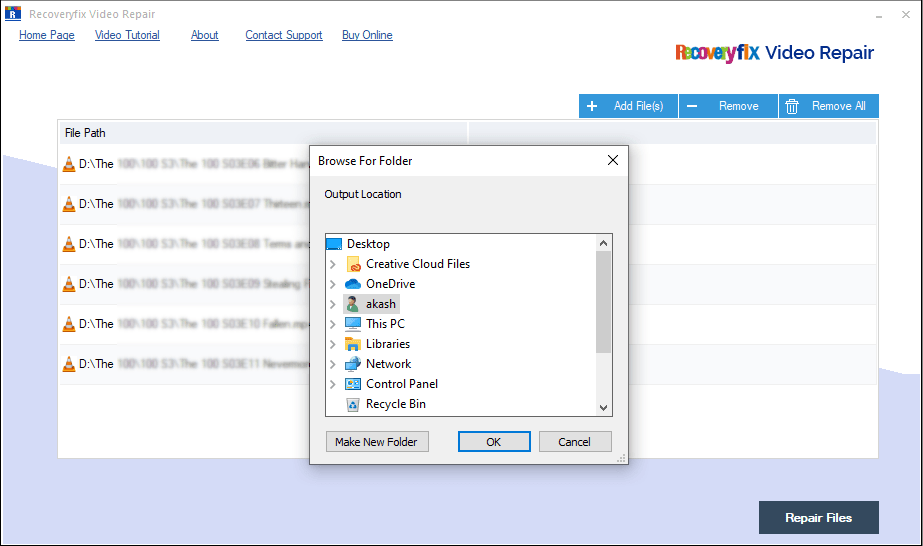Video Repair Screenshots
Home ~ Video Repair ~ Screenshots
step-01
Home screen of the Recoveryfix Video Repair utility
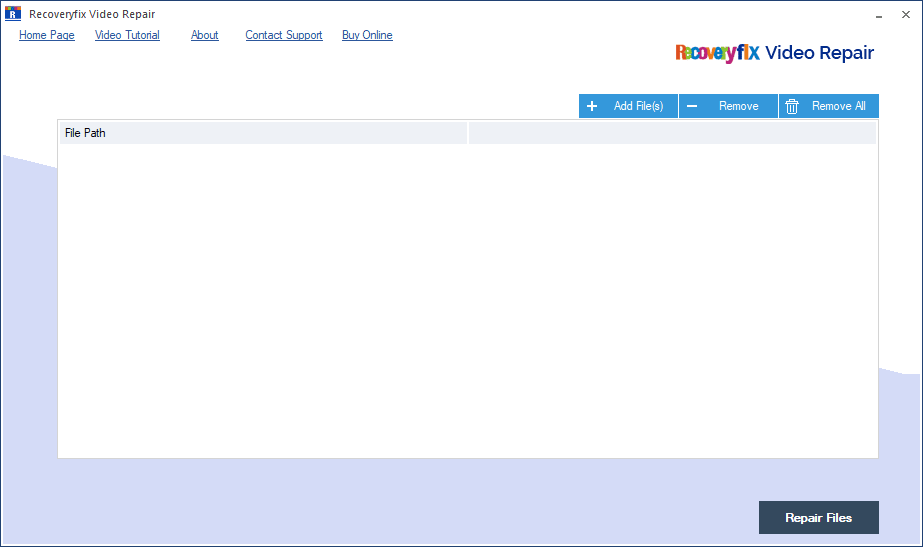
step- 02
Selecting multiple corrupt video files from your system to repair.
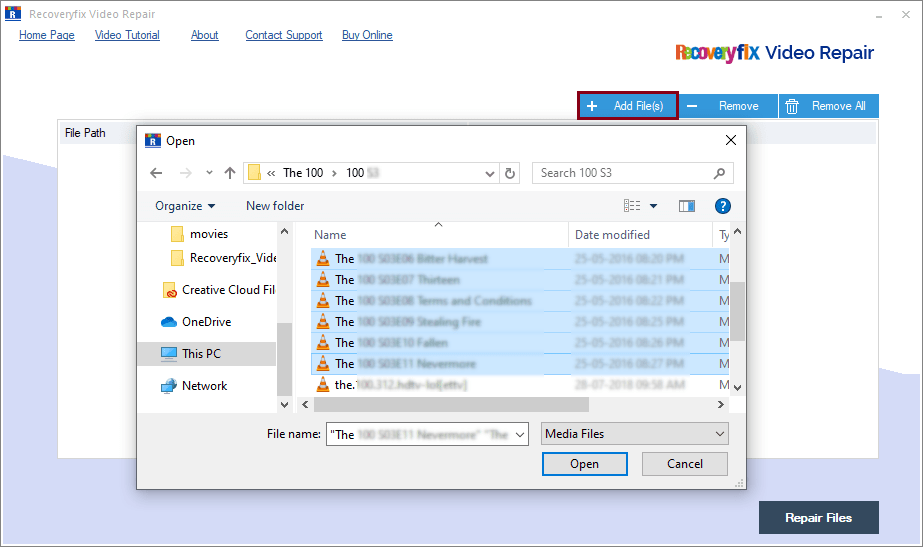
step- 03
Verify the added files and provide reference files if the tool is unable to recognize the file structure.
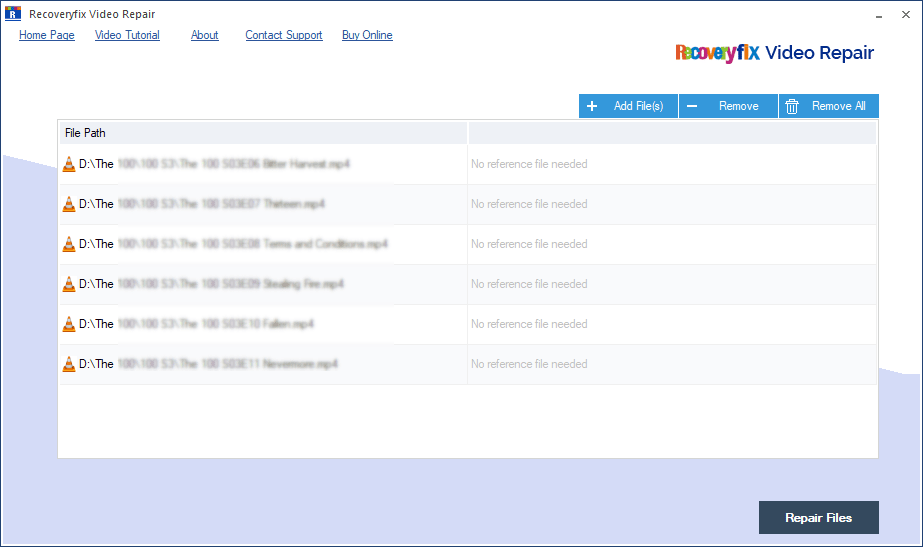
step- 04
Selecting a location to save the files after repairing.